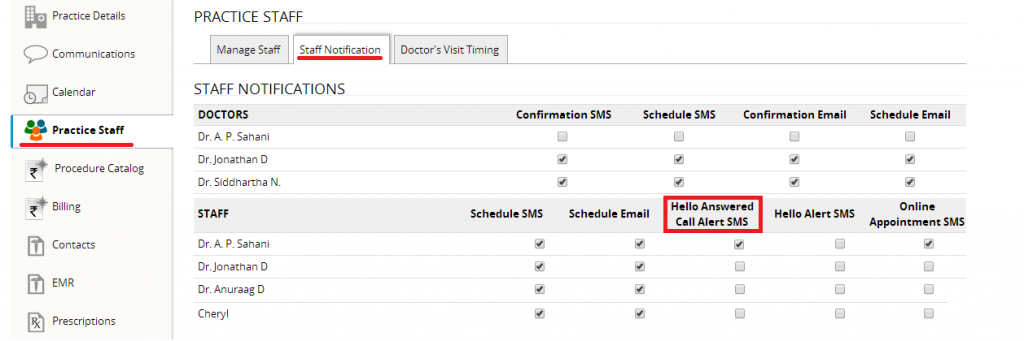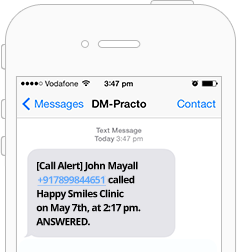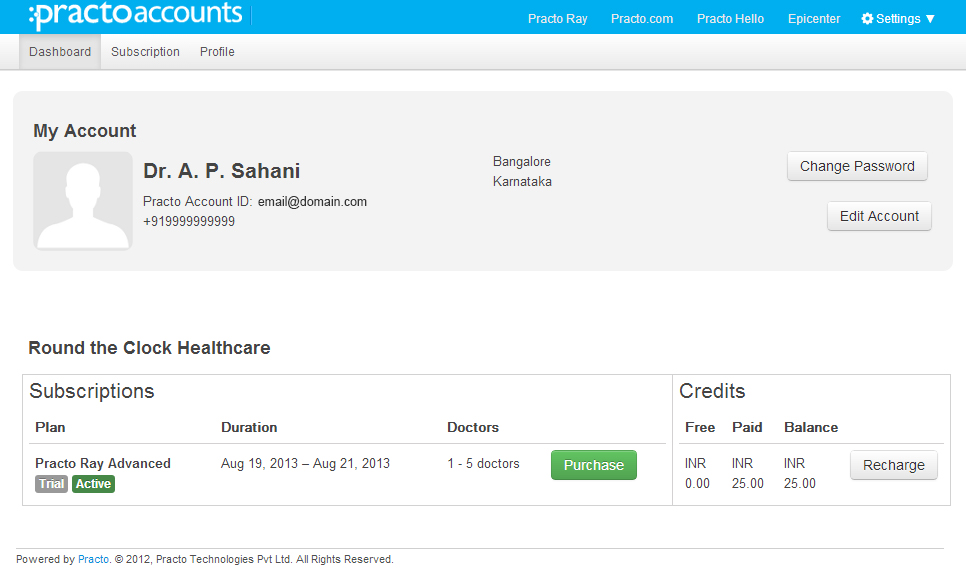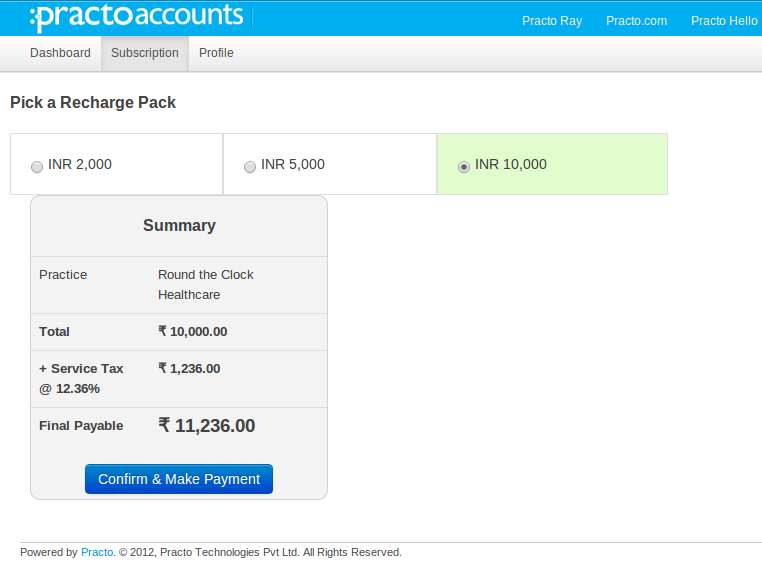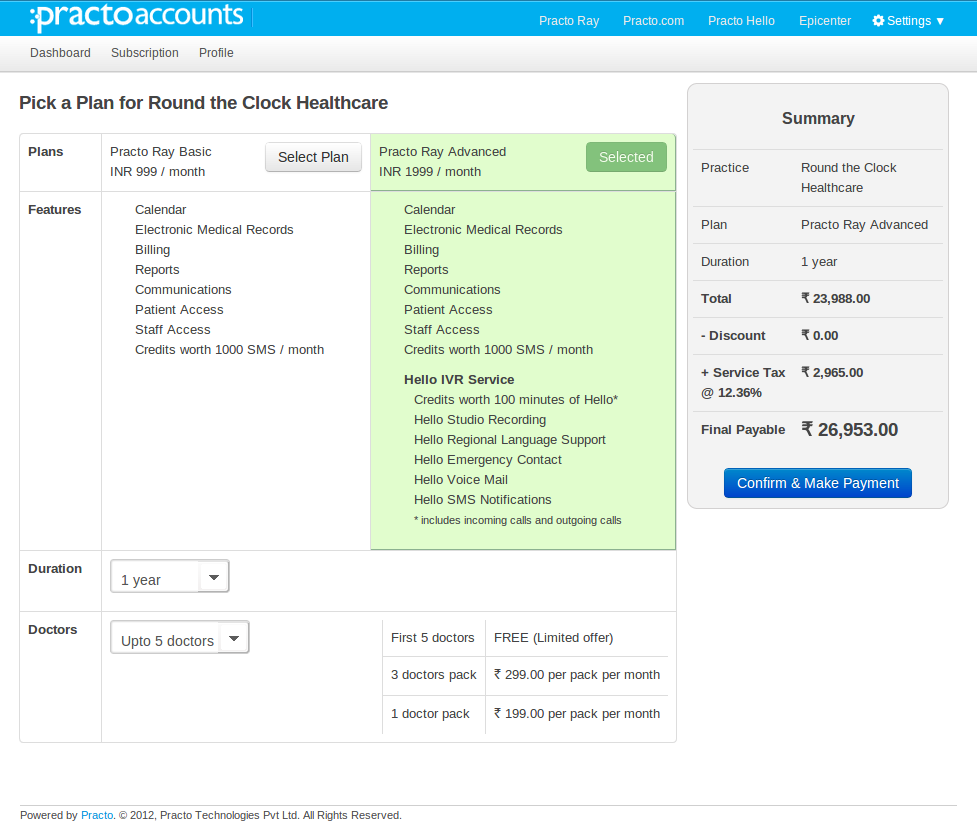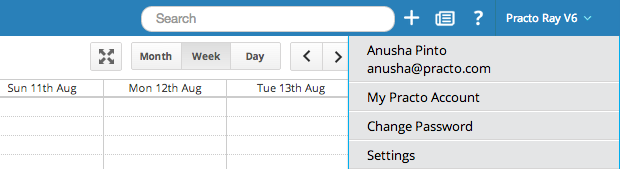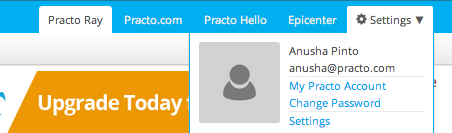This is Major! So read on till the end.
We constantly work towards being the simplest Practice Management Software for you. Here’s another move towards that goal. You now have a single page to manage everything you buy on the Practo platform. It’s called:
My Practo Account
From here you can:
– View all your Practice Subscriptions
– Check days left for your existing Subscriptions
– Renew Subscriptions
– Purchase New Subscriptions (Add Clinic)
– Purchase new Doctor Accounts
– Check Used Credits and Balance
– Recharge Credit
– Change your password
– Change your account information
This is how the page looks
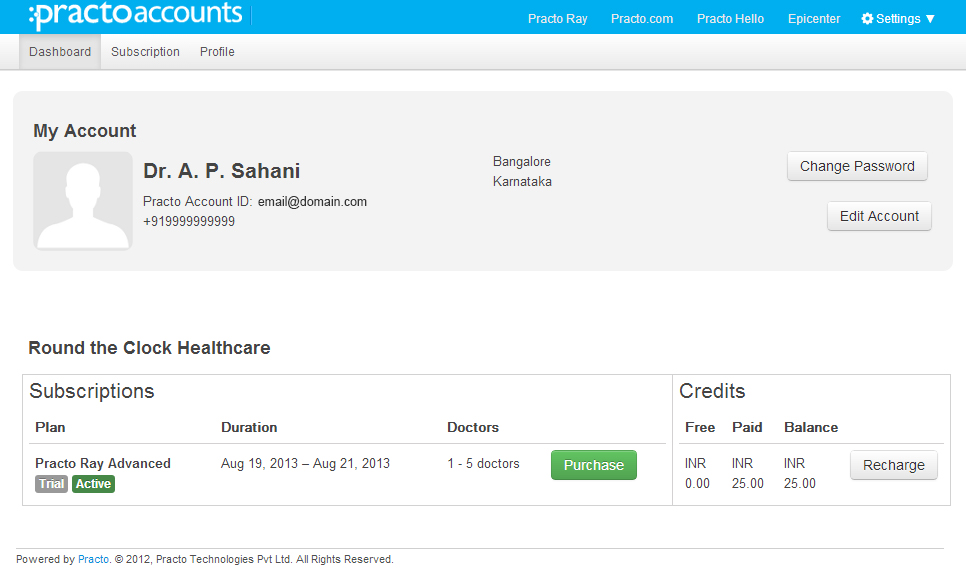
So What Changes?
– No separate pages for Subscriptions or Add ons. Just one My Practo Account page.
– All your existing Bulk SMS Add ons turn into equivalent credits. Where each SMS costs Rs.0.30. For e.g., if you have 100 SMS left in your Bulk SMS Add On pack, you will be given credit worth Rs. 33
Recharging Credits
When you want to recharge your mobile credits, on your My Practo Account page, to the right, under Credits, click on the button that says Recharge.
On this page, based your transaction, communication and promotional SMS requirement you can choose a Recharge Pack.
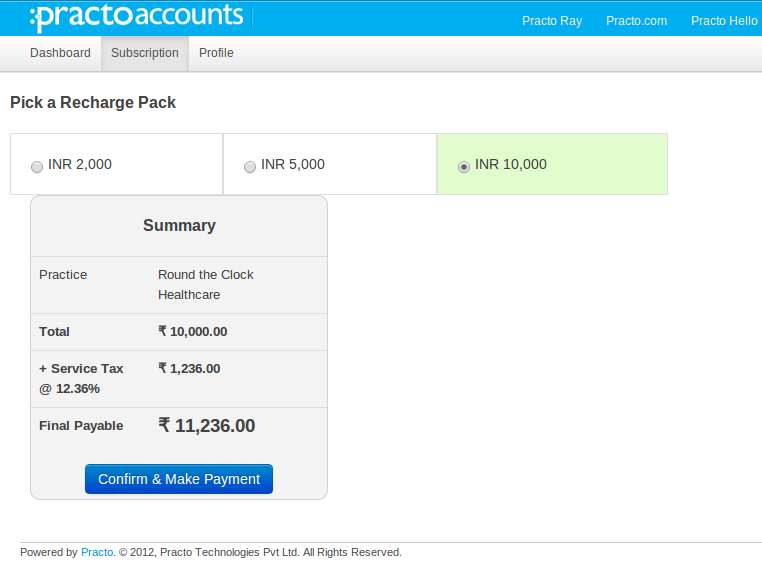
Renewing Subscriptions
On your My Practo Account page you can see the subscription days left for every clinic you own. Click on the Renew button and you’ll see the Practo Plans.
Here you can choose
– The type of plan
– The duration
– The number of doctor accounts (Be sure to check out the special offer)
(psst… We usually have early renewal offers which give you extra FREE months for the same amount.)
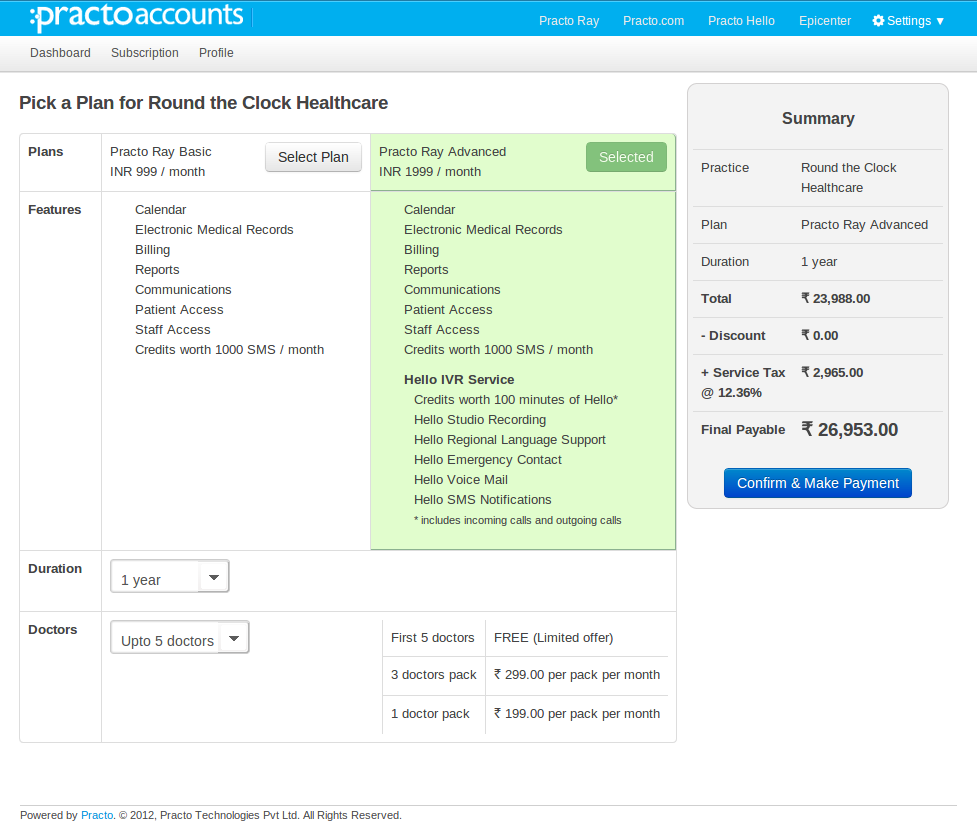
Like it? Here’s how you get there
If you are on the latest version of Practo Ray i.e. Ray v6
On the Menu > Click on your Clinic’s name > Click on My Practo Account
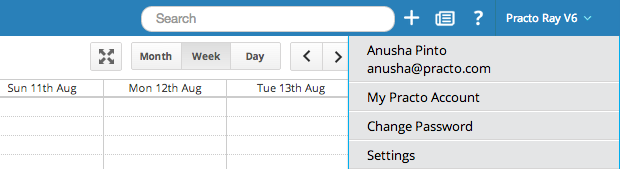
If you are on the older version of Practo Ray
On the Menu > Click on Settings > Click on My Practo Account
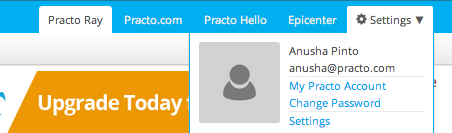
So that’s the big change this week! Does it help you manage your purchases better? Let us know what you think at support@practo.com