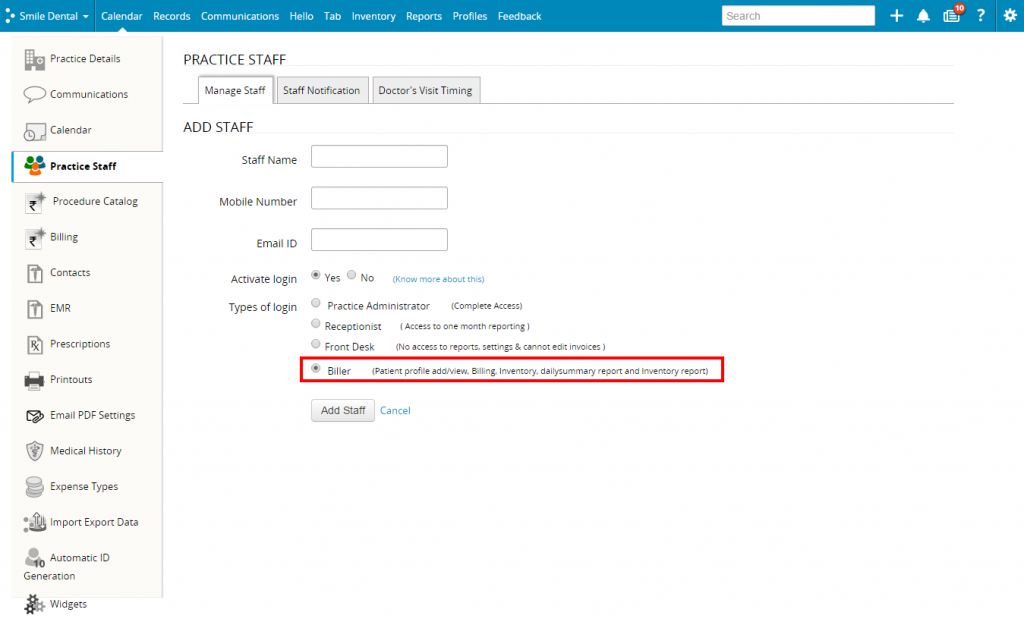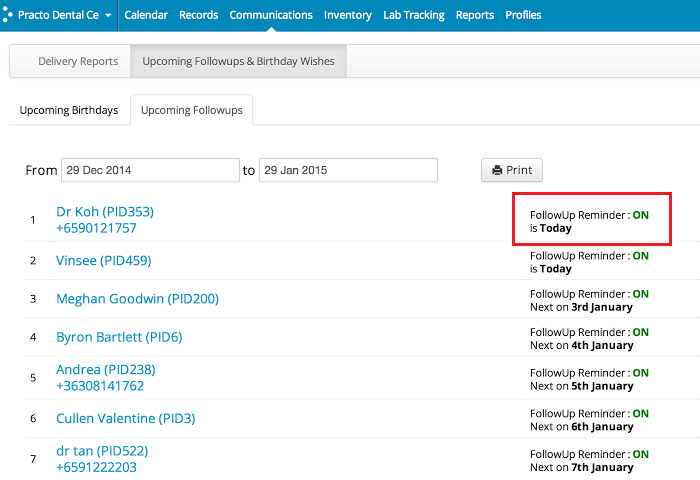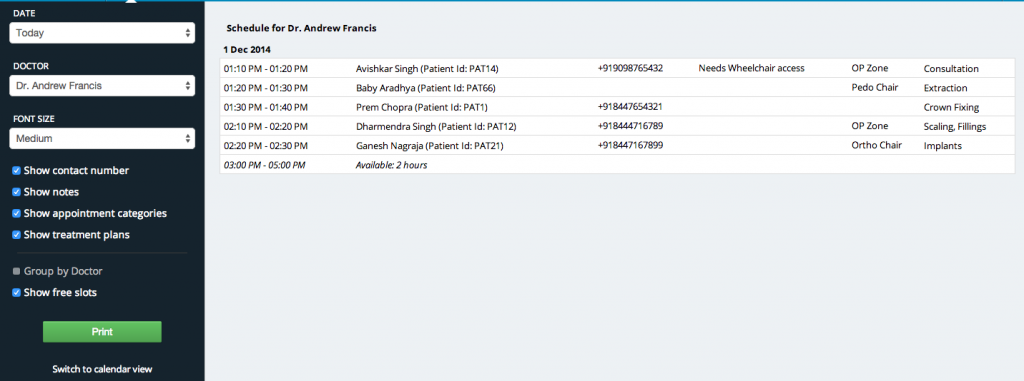Managing a clinic involves several people, from the owner, doctors, nursing staff to the receptionist and other administrative staff. While all of them play different roles in running the clinic not all require complete access to information. For example, it is important that non-medical staff have limited access to patients’ medical records to preserve patient privacy and prevent information overload.
Keeping this in mind, Practo Ray has introduced a new user role specifically targeting the Billing Desk.
Biller user role, for your billing desk
Biller’ role gives access to:
- All billing related information
- Viewing & editing patient profiles
- Inventory
- Daily summary report and inventory report
Thus, this user has access to all billing-related information and only one day’s financial data. This helps minimise
- Access to information not essential for the role
- Distraction during work hours
We hope this new user role helps you increase staff productivity while keeping sensitive practice information private. Please direct any feedback to support@practo.com.