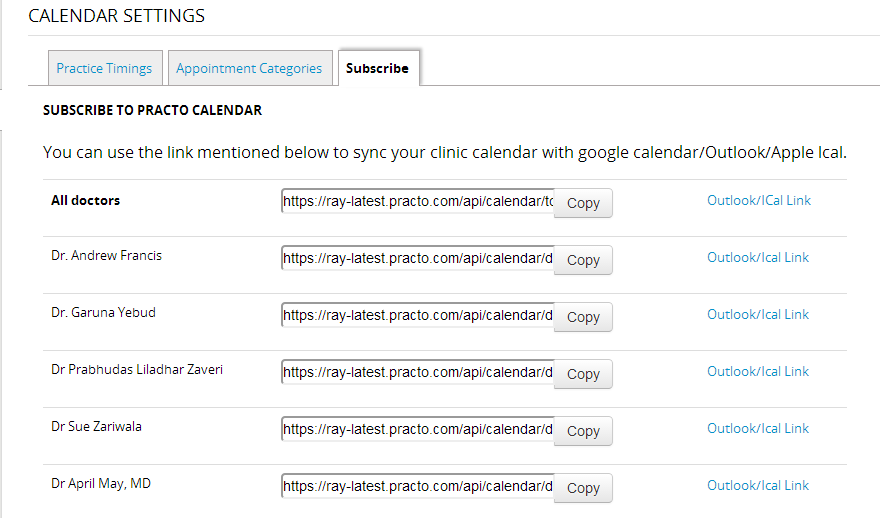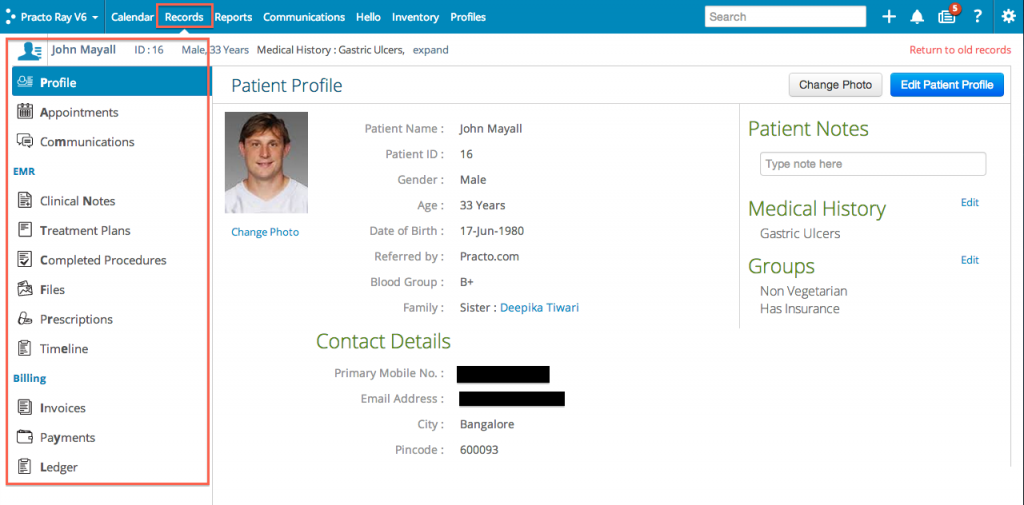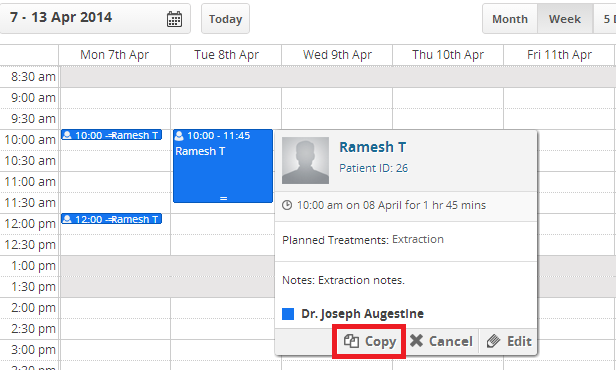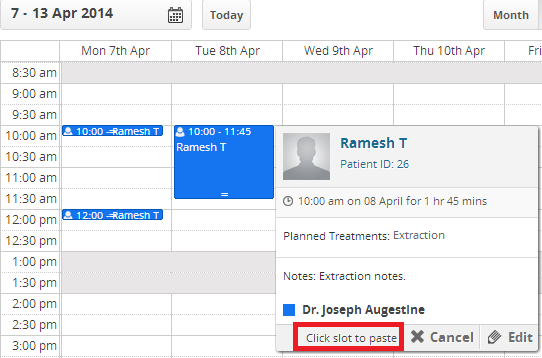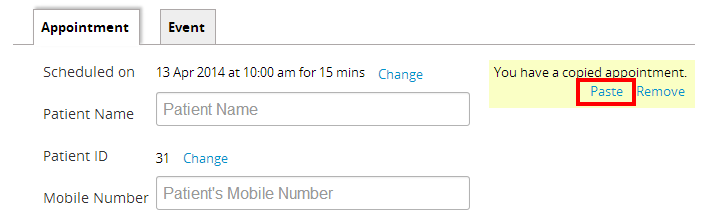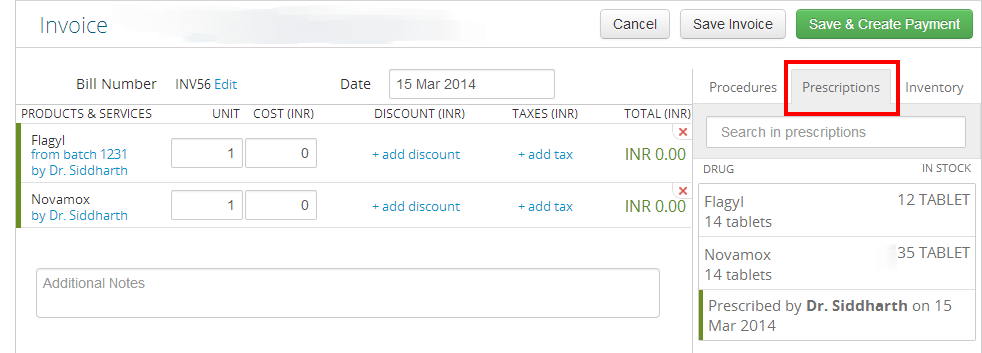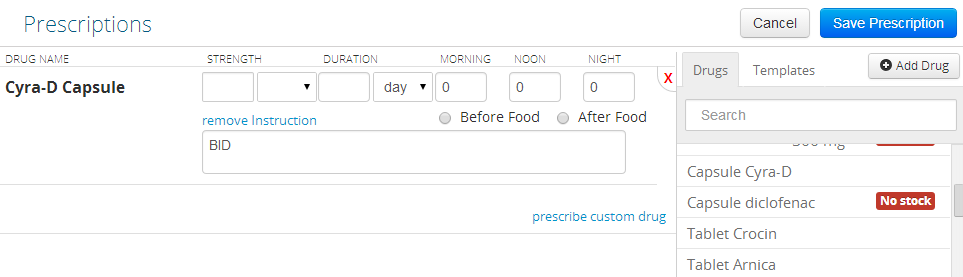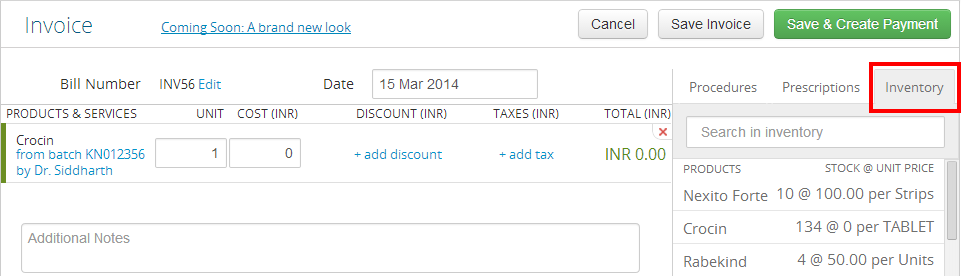You can see what your entire day looks with a glance at your Practo Calendar. If you use apps like Google Calendar or Outlook to manage your schedule, we thought it would be useful if we brought them together.
So now, you can Sync your Practo Calendar to your favorite calendar apps. If you go to Settings > Calendar > Subscribe, you’ll see this:
You can see the list of doctors in your practice with the corresponding calendar link next to their name. You can copy this link to your Google calendar, or click on ‘Outlook/iCal Link’ to directly sync it to Outlook or iCalendar. If you’d like to know more, view the help articles.