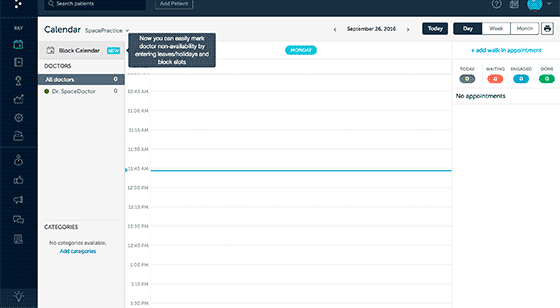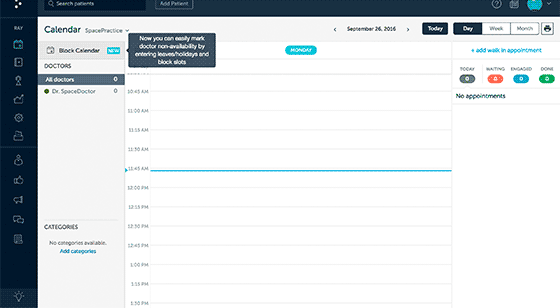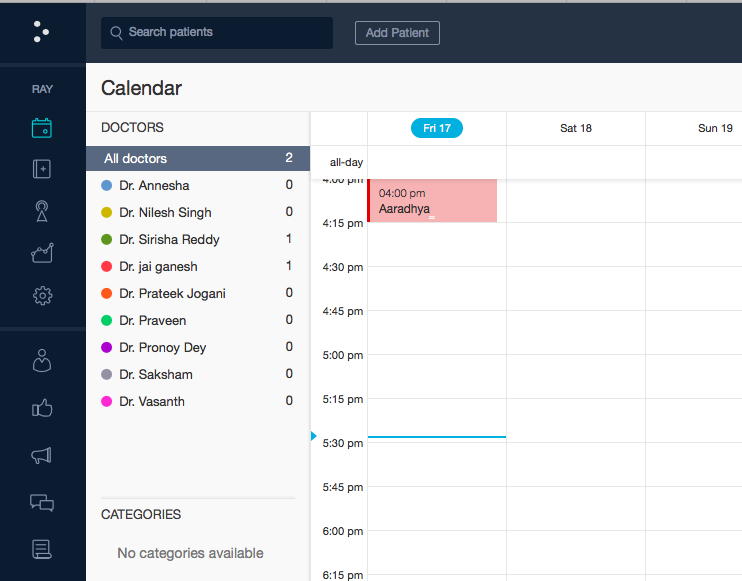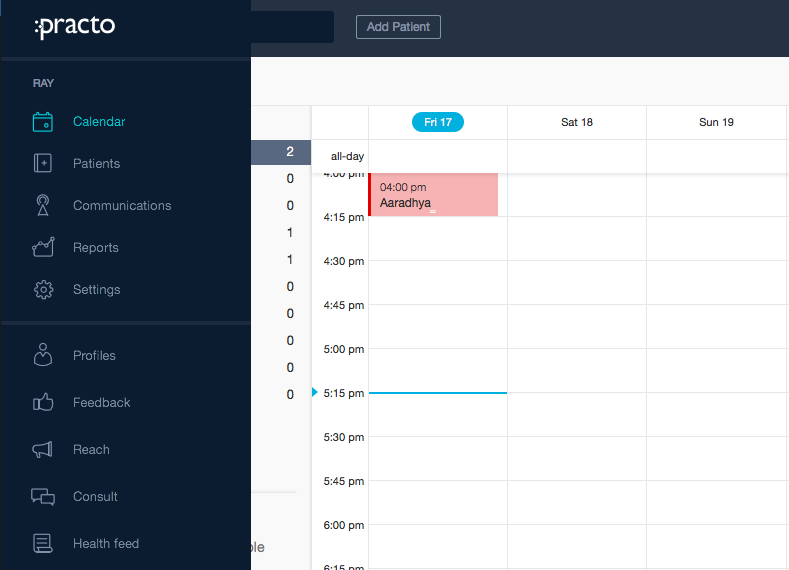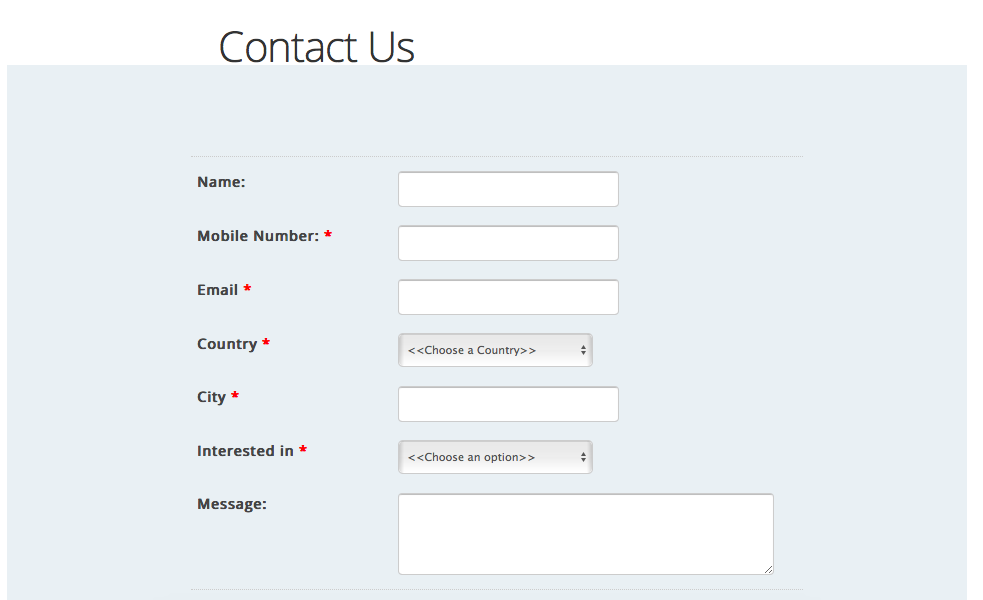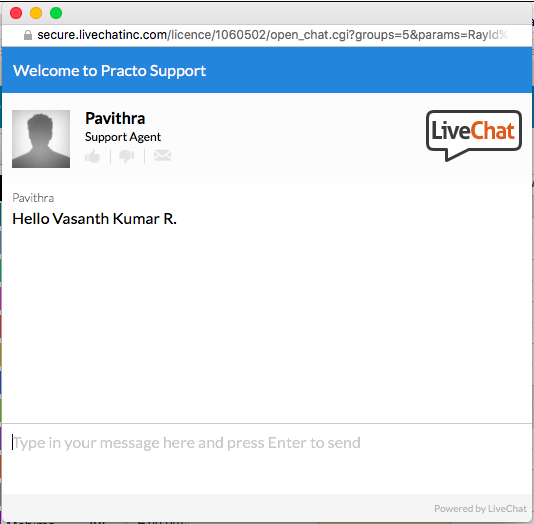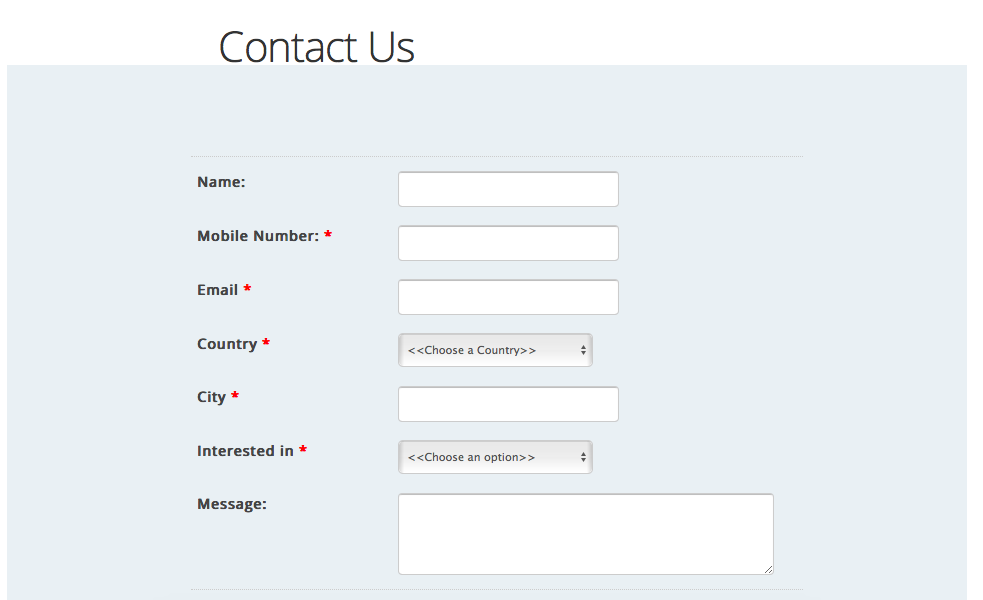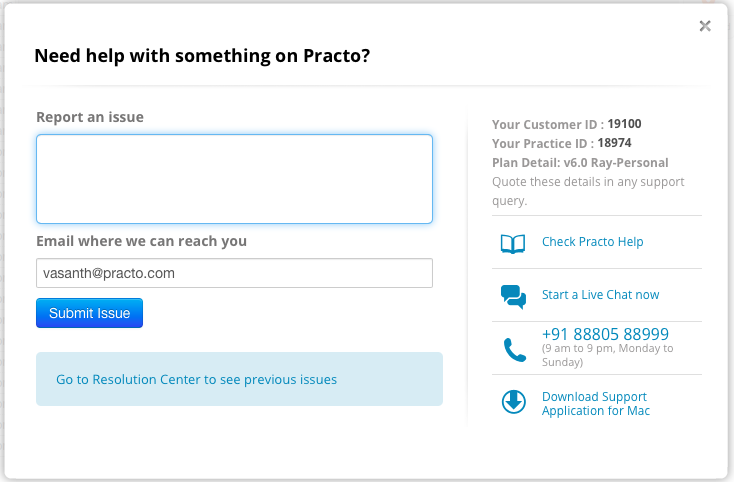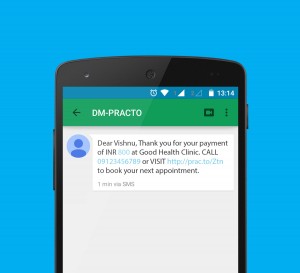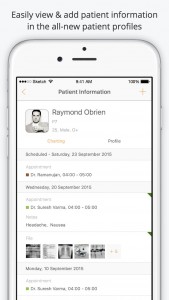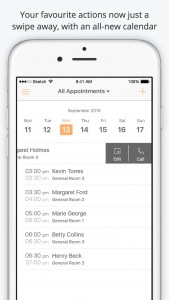Genuine and unbiased feedback is the essence of healthcare. It helps patients in making better healthcare decisions, and the medical practitioners are able to set accurate expectations for their establishment.
Therefore, as a healthcare platform, it’s imperative that Practo has only the highest quality and reliable feedback. To ensure this, input was collected from thousands of doctors and combined with your valuable suggestions to make feedback more helpful for all the patients. As the next step, we’re improving our system of updating our feedback system and related policies on the Practo platform and Ray Tab.
Here are the highlights from the improvements on the feedback system:
- Update in feedback collection flow on Tab
“No bias” is the prerequisite for reliable feedback. Previously, the feedback could be published as soon as the patient submitted it on the Tab, at the clinic’s premises. To reduce the possibility of influenced opinions, the new system allows patients a buffer of 3 days to confirm or revisit their submitted feedback. This ensures that the feedback is of high quality, unbiased, well-thought and extremely reliable.
New flow will be effective from 10 May 2017, for all Ray Tab customers.
- Stringent verification and removal of false feedback
-
-
- One patient can leave only one feedback per doctor, or update the same in future.
- Every feedback on Practo gets published only after verifying its source. Smart algorithms detect and delete feedback posted from fake identities to avoid intentional malign or manipulated praises.
- Doctor-to-doctor feedback is strongly discouraged to prevent competitive bias.
-
- Blurring opinion based on medical ability of the doctor
Words that question a doctor’s medical expertise are blurred and statements that indicate personal attack are removed. e.g. “ineffective treatment” would be blurred, while “money-minded doctor” will be removed. This is done to ensure that only meaningful and helpful feedback is made public to the patients.
Practo strives to make feedback as reliable and meaningful as possible. We hope that the new enhancements to the feedback flow and policy will act as a positive steps towards a reliable and simpler healthcare for everyone.
You can read more details on the new feedback policy click here.