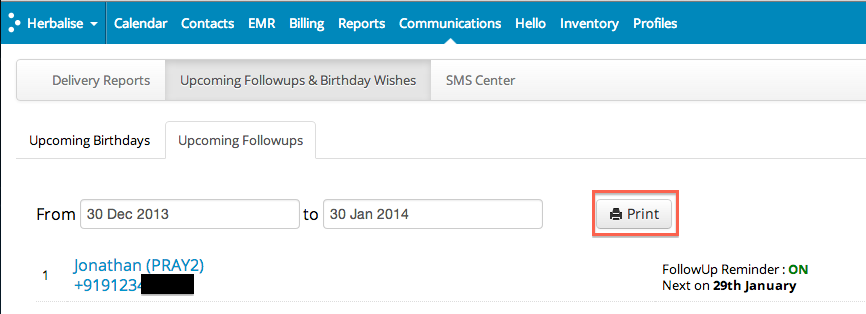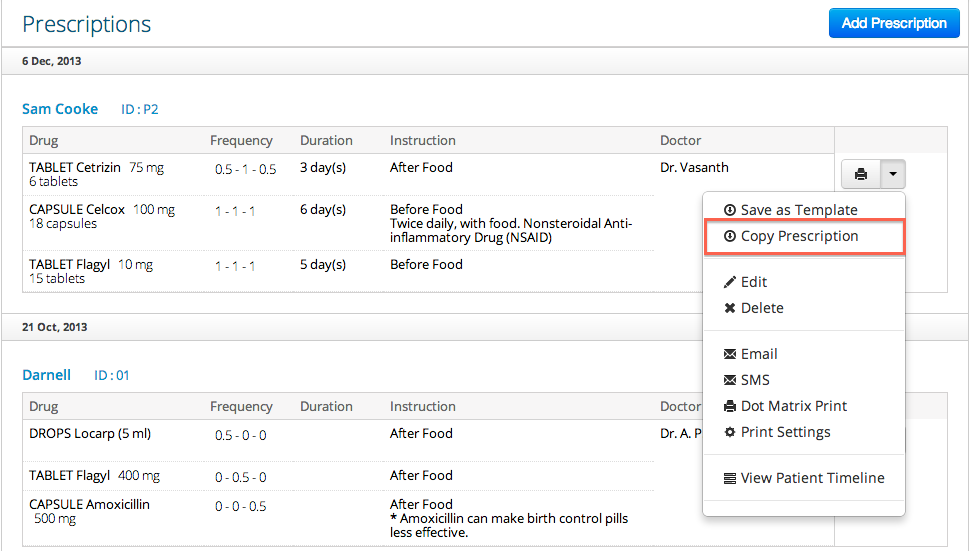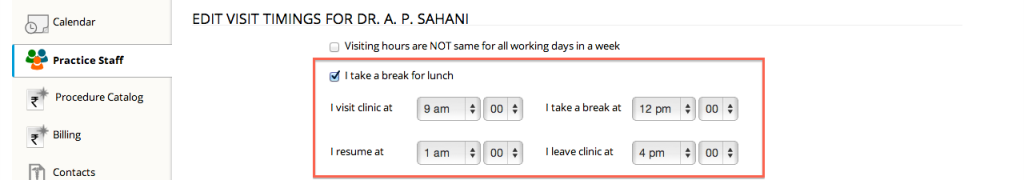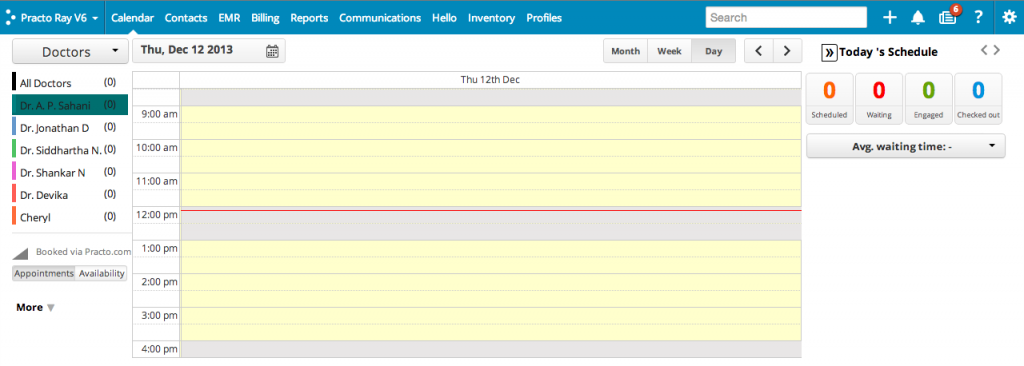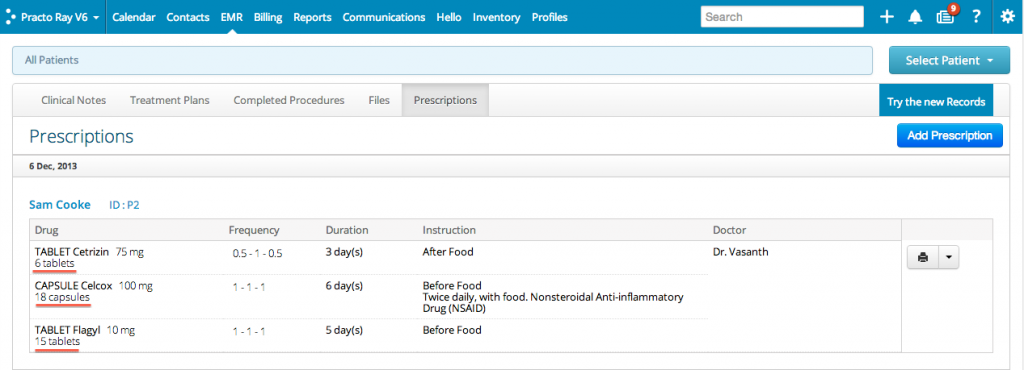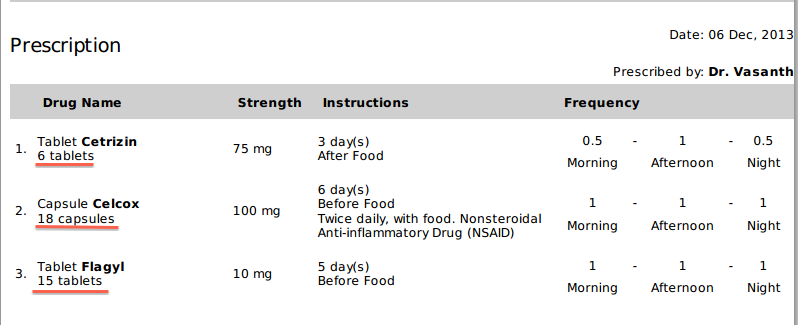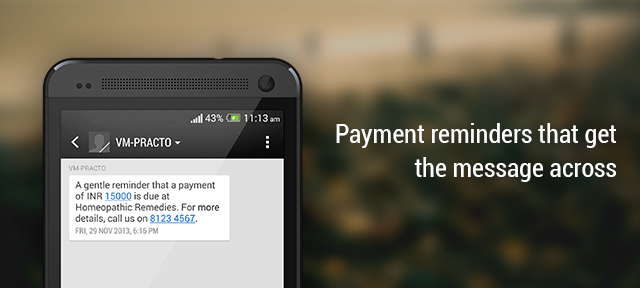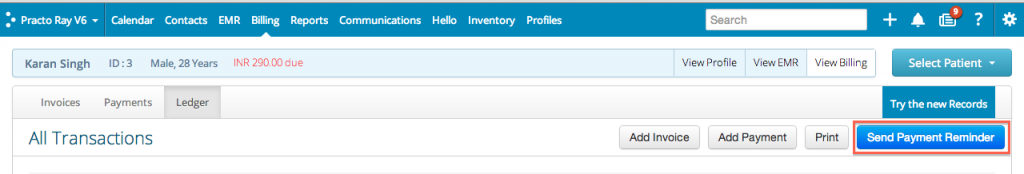It’s the start of a fresh year, so here’s wishing you a Happy New Year.
On account of the holidays, we will be available for Support for a limited time. You can see our timings below.
1st January, 2014 – Wednesday – 10:00AM to 6:00PM IST
3rd January, 2014 – Friday – 10:00 AM to 2:00 PM IST
4th January, 2014 – Saturday – Closed
5th January, 2014 – Sunday – 10:00AM to 6:00PM IST
You can always send in your queries by mail at support@practo.com. We’ll be back on the 9:00AM to 9:00PM Timings from 6th January onwards.