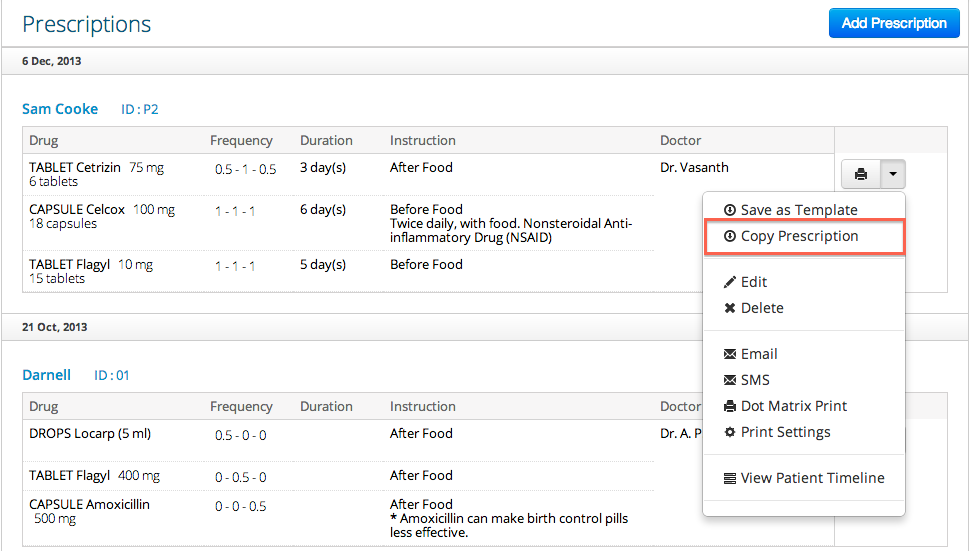There would have been times when you wanted to make a small change on a prescription. Maybe you wanted to just change the dosage. So instead of typing it all over again, you can now save time by copying the prescription. You’ll just need to click on Copy Prescription in the drop-down box.
Once you click on that, you’ll be taken to the Add Prescriptions page, with the details of the prescription that you copied, already filled in. You can edit whatever you want, or just save it to make a perfect copy.