Earlier, you could only see the clinic’s timings in the Calendar page. Now we’ve improved on that by letting you see the doctor’s timings.
So if the doctor is available in the clinic from 9:00 AM to 4:00 PM and takes a break between 12:00 and 1:00 PM..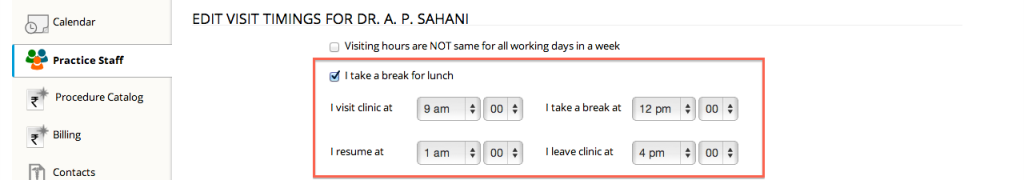
..you’ll see that the 12:00-1:00 slot has been greyed out, as per the timings you’ve mentioned in the Settings page.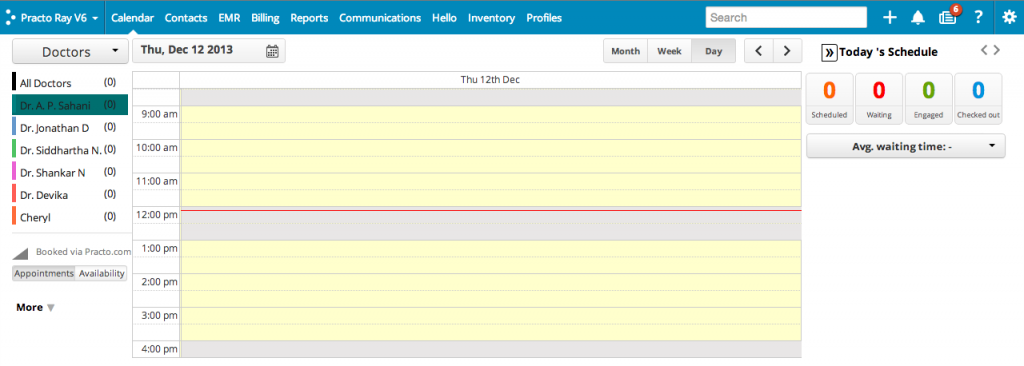
So anytime the doctor is not available, that slot will be greyed out in the calendar.