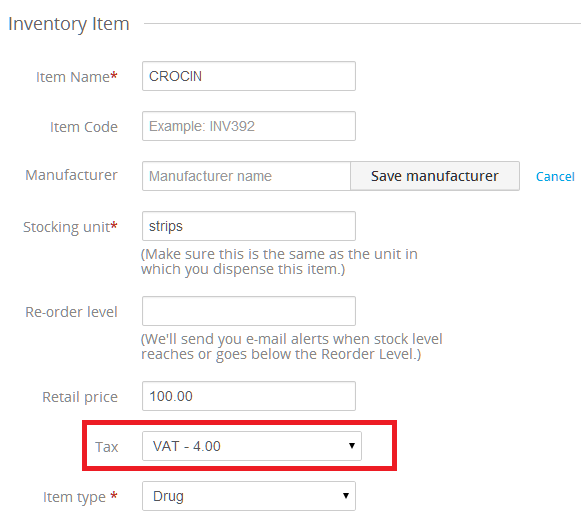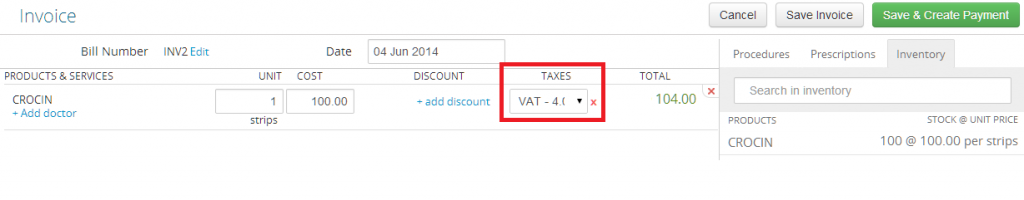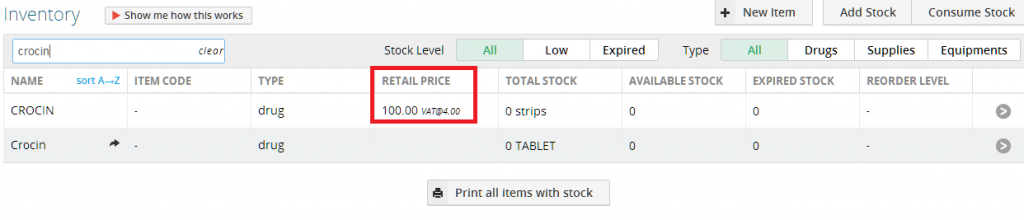When you Invoice a Product, you had to manually enter the taxes applicable every time.
With this update, you can now set up the tax applicable on a Product from the Add/Edit Item page in your Inventory.
So the next time you add that product in an Invoice, the tax you specified is automatically selected.
You can also see the Product Retail Price and Applicable Tax in the Inventory list itself.
Check out the detailed How-to article for setting default Taxes.