Your Practo account gets even more secure with two-factor authentication
Continuing with our industry-leading security & data storage standards, we are pleased to introduce two-factor authentication into your Practo account.
How two-factor authentication protects you
Two-factor authentication, widely used by banks & financial institutions worldwide, adds an extra layer of security to your Practo account by using something you know (your username & password) and something you have (your smartphone).
Setting up two-factor authentication
A. For your practice:
1. Practice owners can go to ‘Practice Staff’ in Settings and choose ‘Enforce 2 factor authentication’ (see below)
2. Once enforced, all users (owners, other doctors, staff) will be prompted to Enable it the next time they try to access your practice.
B. For your own account:
1. Any Practo user can visit Practo Accounts, login and click ‘Setup two-factor authentication’.
2. Download the Google Authenticator app and follow the on-screen instructions.
Accessing your account
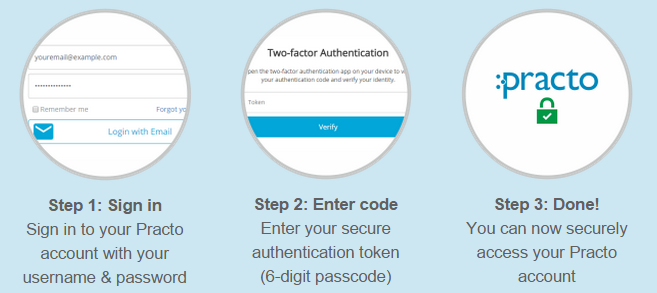
Generating your authentication token
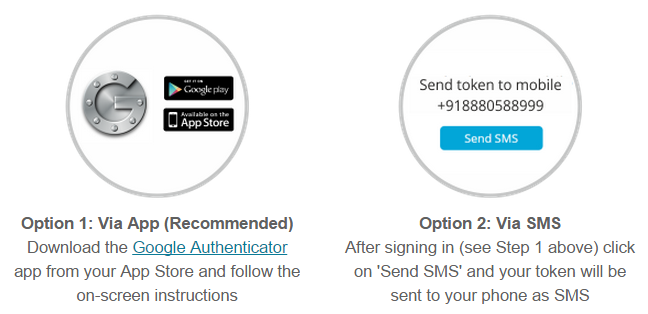
Activating two-factor authentication for your practice

To activate two-factor authentication, practice owners can go to Settings > Practice Staff or by clicking here.
For more information, refer to the Help article or contact Practo Support.
Note:
- Authentication tokens are time-bound and for single use only.
- A new authentication token will be generated each time you login.
- Once enabled for a practice, all account members in that practice must use two-factor authentication to login.