We promised you in the last news update that we will be adding new features to Ray v6 in the coming weeks. So they are, with the help of all the feedback that you have been providing us.
So here’s the list of enhancements added to Ray v6 this week-
1. Option to cancel expenses
You now have the option to cancel expenses under accounting.
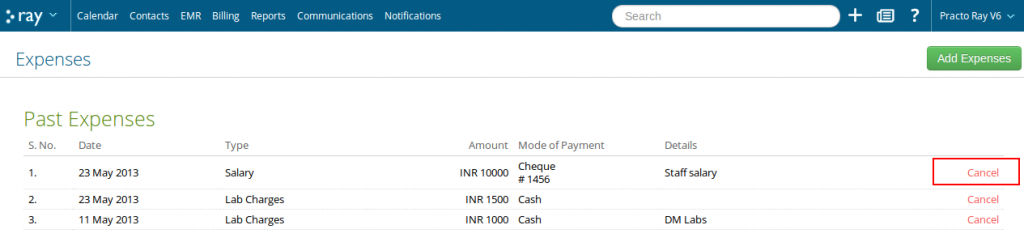
2. Print patient ledger statement
You could earlier only email the ledger to your patients, but now you can print them as well.
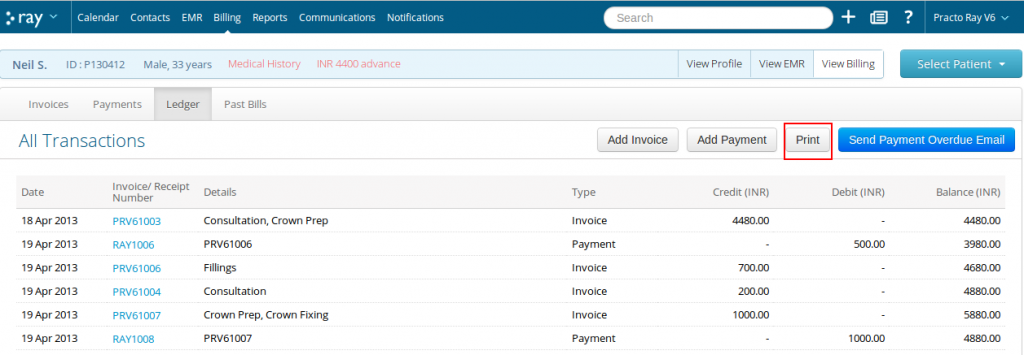
3. Add age details to patient profile
You can add age details to your patient profiles, without having to enter their birth date.
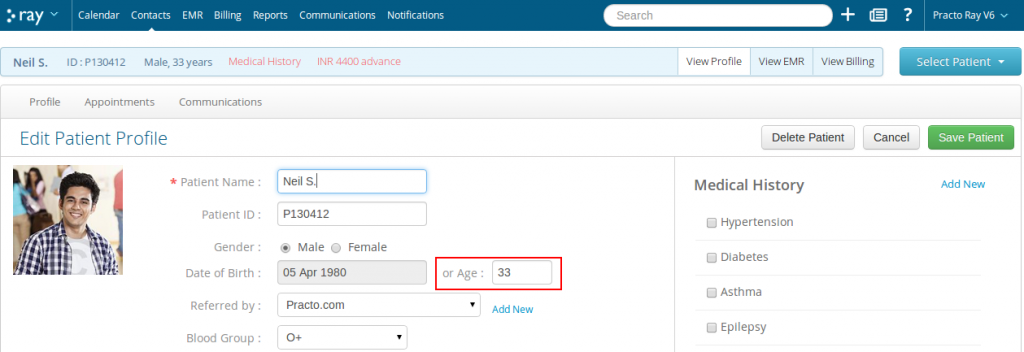
4. Add medical history notes
You have the option to view your patient’s medical history notes as you did in the previous version, and even add these additional notes to their medical history.
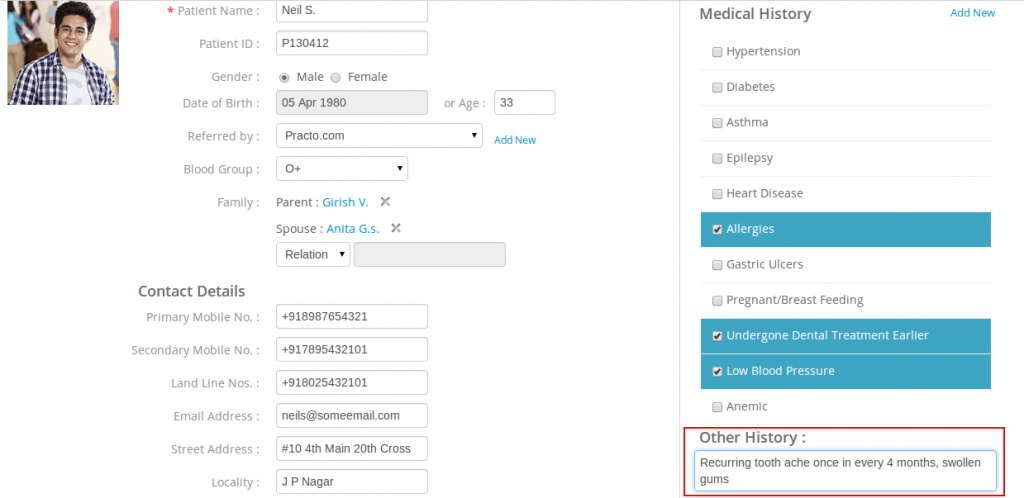
5. Better designed medical history tab
Under EMR, we have redesigned the medical history tab. It now opens up as a horizontal bar with your patient’s medical history details listed one after the other, without hindering the view of other tabs.
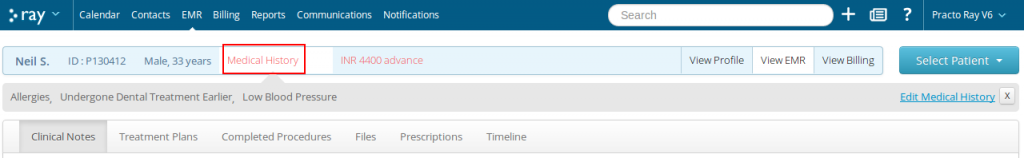
6. Edit and delete options for prescription templates
Your prescription template now has both edit and delete options.
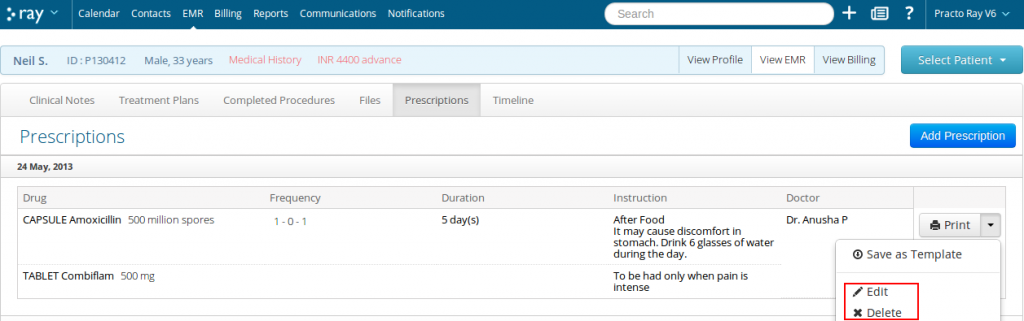
7. Delete option for accepted modes of payment
In the Billing tab under Settings, the “Accepted Modes of Payment” section, now has a delete option.
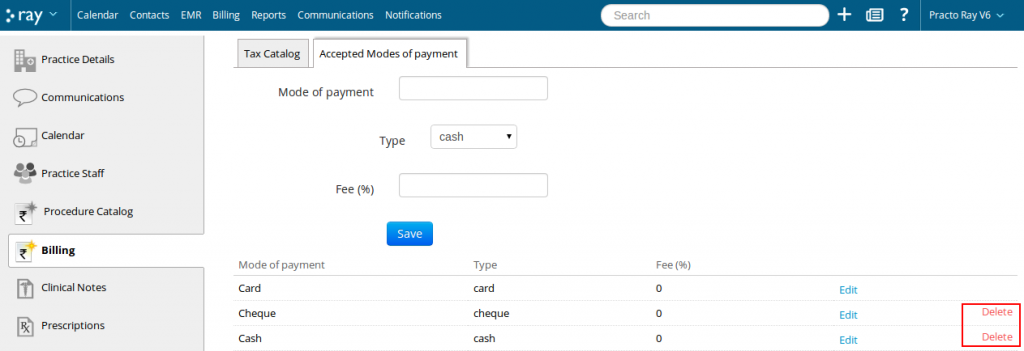
8. Medical history exclusion option in printouts
Under printout settings, you can opt to exclude your patient’s medical history from printouts.
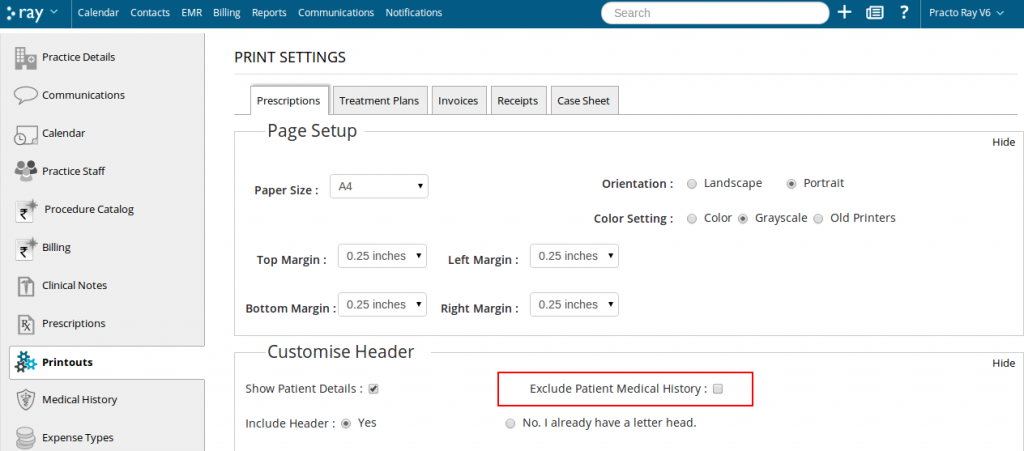
9. View more options in global search
The ‘Global Search’ bar will now show you more options so that you can get the exact patient details you are looking for.
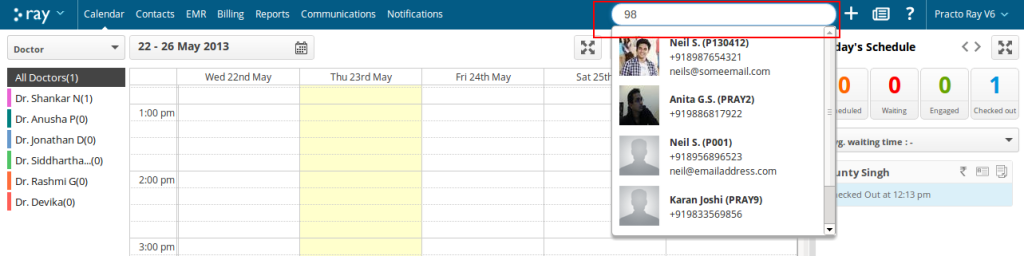
Stay tuned for more updates next week!
