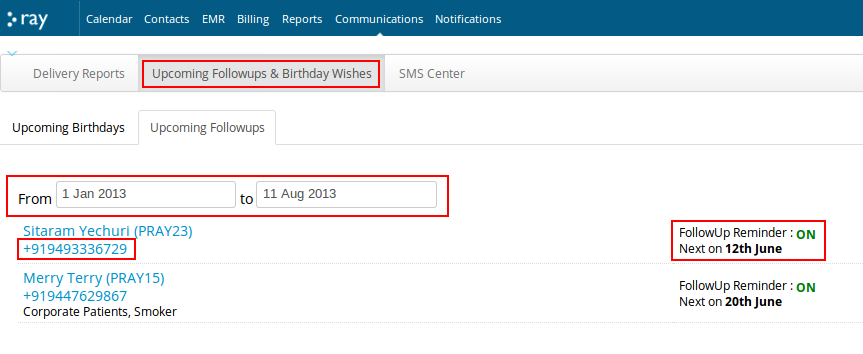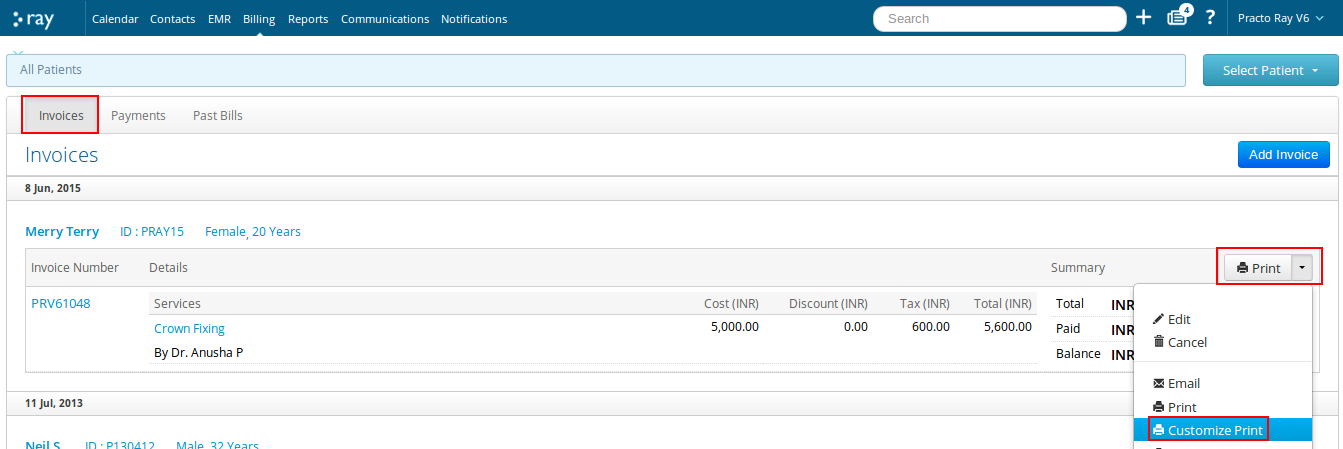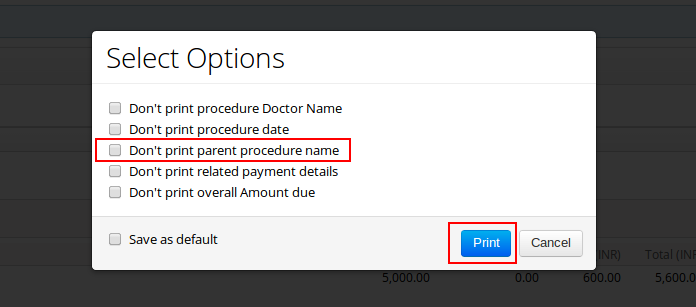This week we released enhancements which give you better control on keeping track of follow ups and printing invoices.
Use the Date Filter to view upcoming Follow ups and Birthdays
You can now select a range of dates from the date filter to view a list of upcoming Follow ups and Birthdays, in that time period. This list also displays patients’ contact numbers. So in addition to automatic follow up reminders via SMS, it’s easier for you to call them up and remind them.
Hide Parent Procedure name on Invoice Printouts
You can now opt to not print ‘Parent Procedure’ name on the invoice printouts. Here’s how it is done:
1. Click on the ‘Billing’ section and go to ‘Invoices’.
2. Find the invoice you want to print.
3. On the right you will see a ‘Print’ button.
4. Click on the dropdown arrow next to it and select ‘Customize Print’.
5. Then click on the checkbox against ‘Don’t print parent procedure name’.
And that’s how you can hide parent procedure name on your invoice printouts.
That’s it for this week. Have a great weekend!