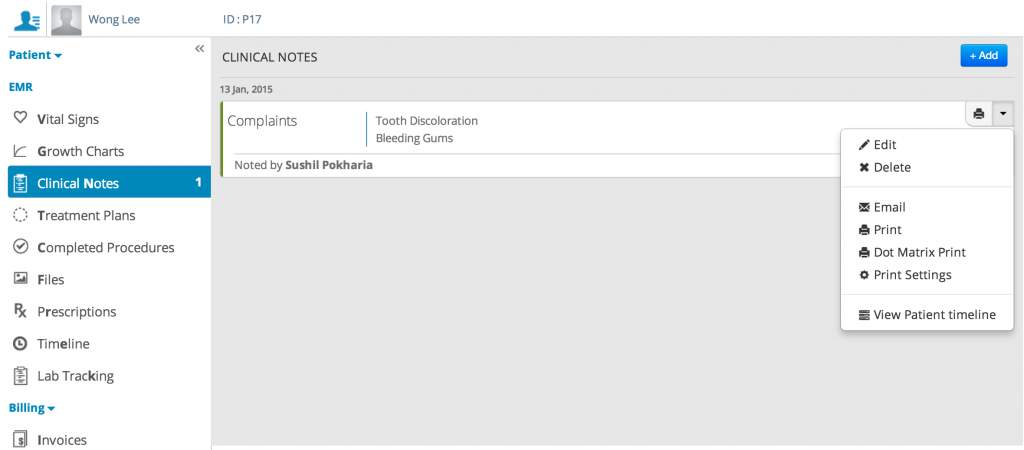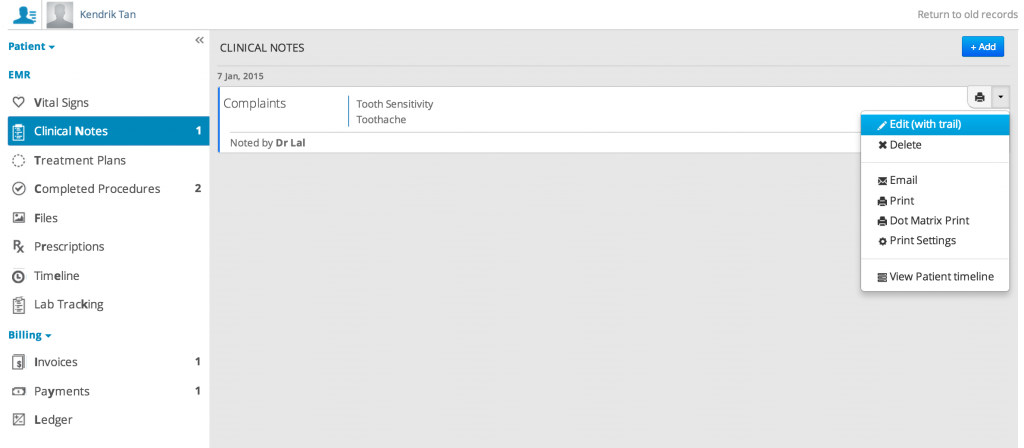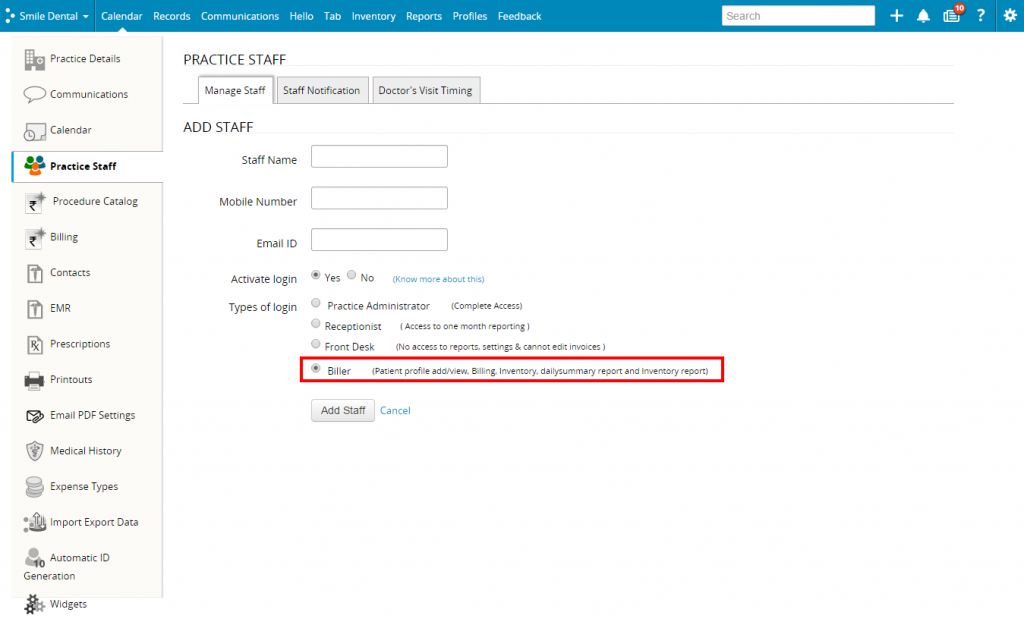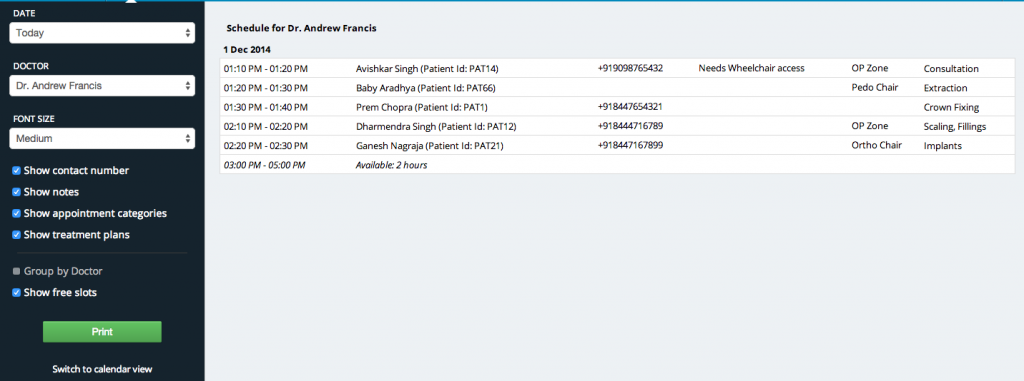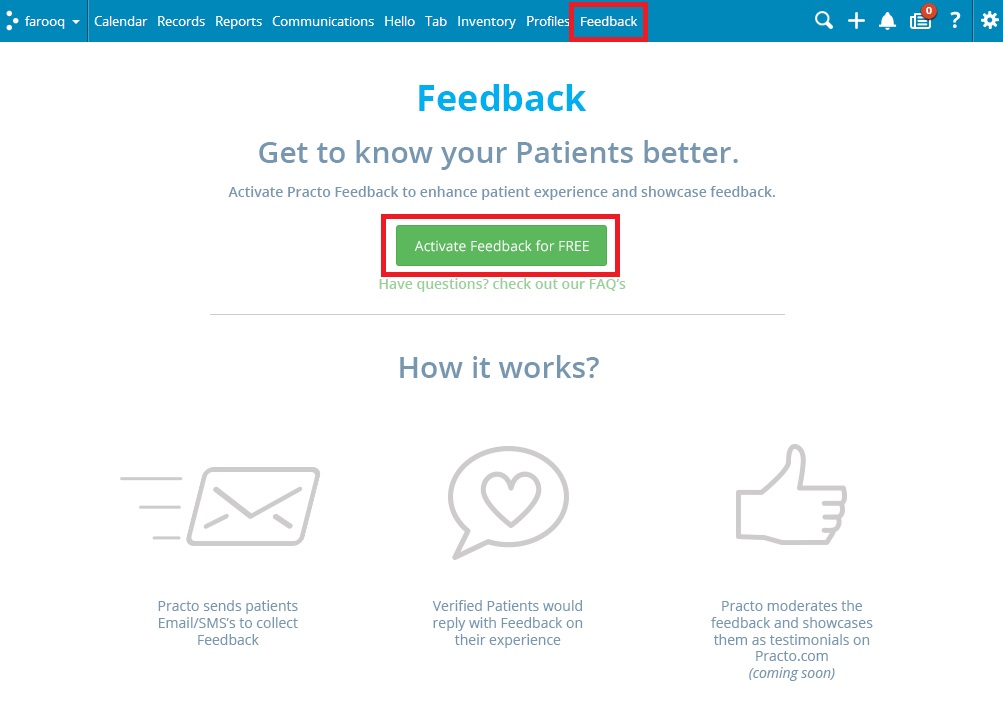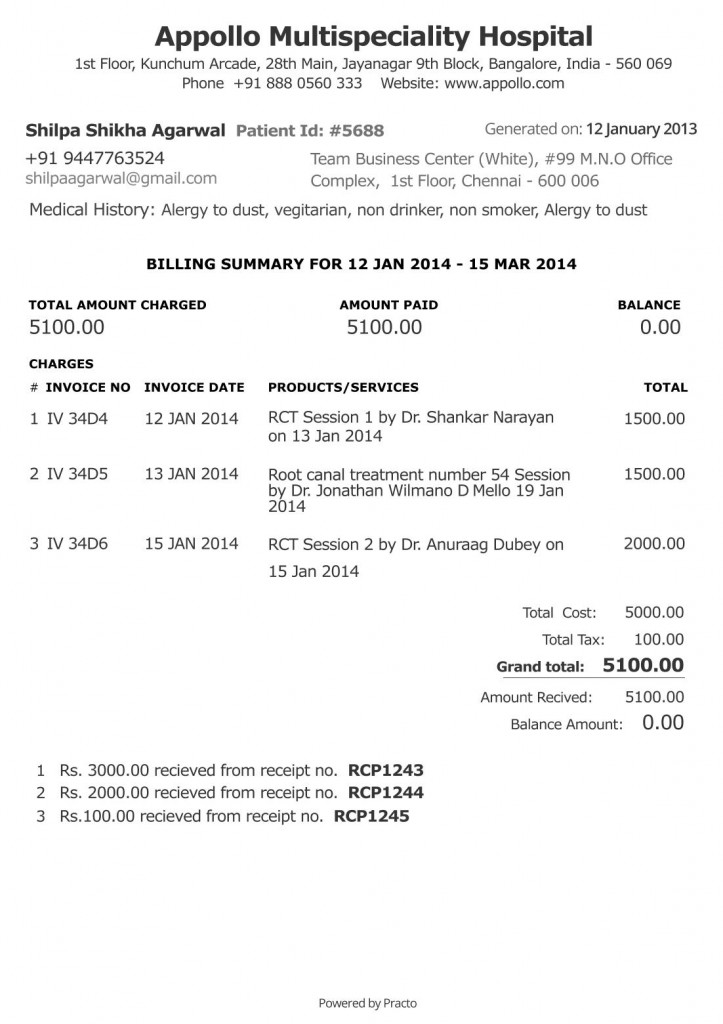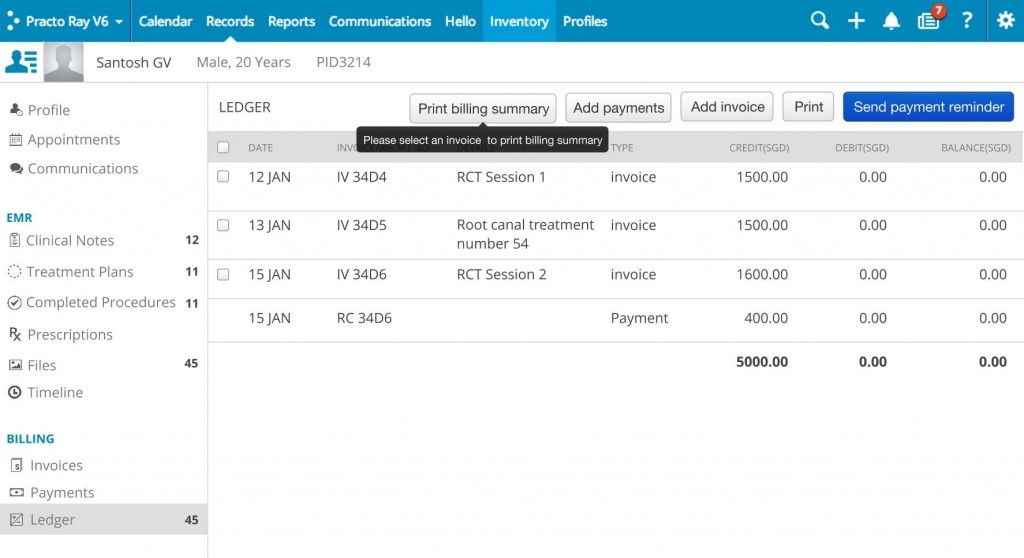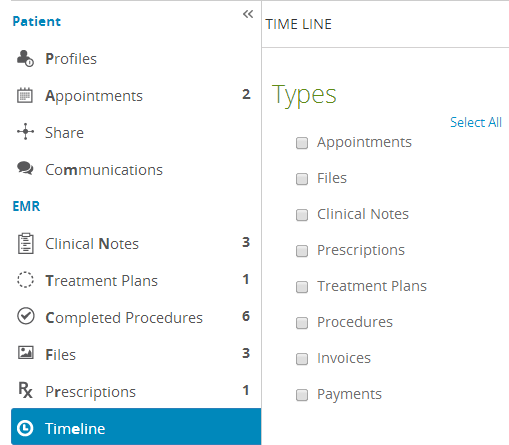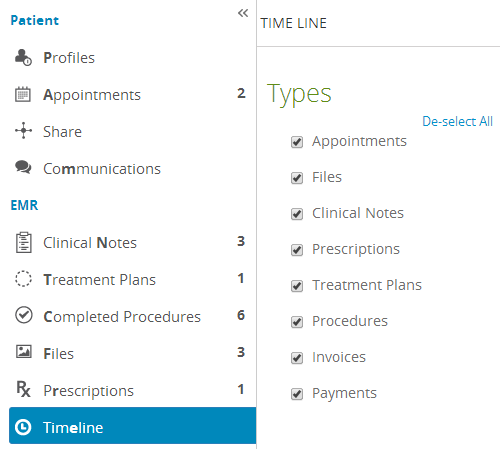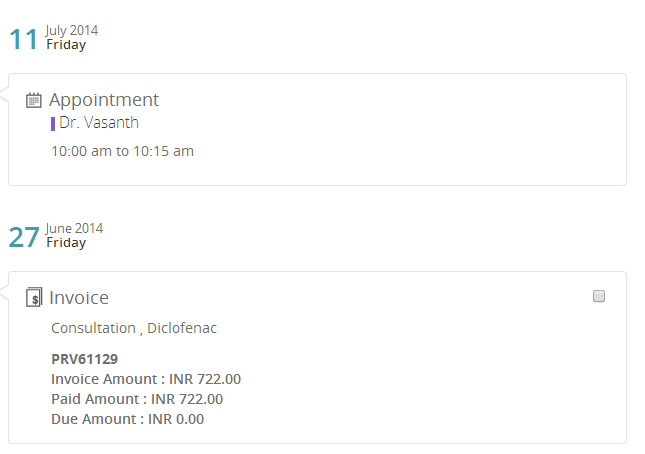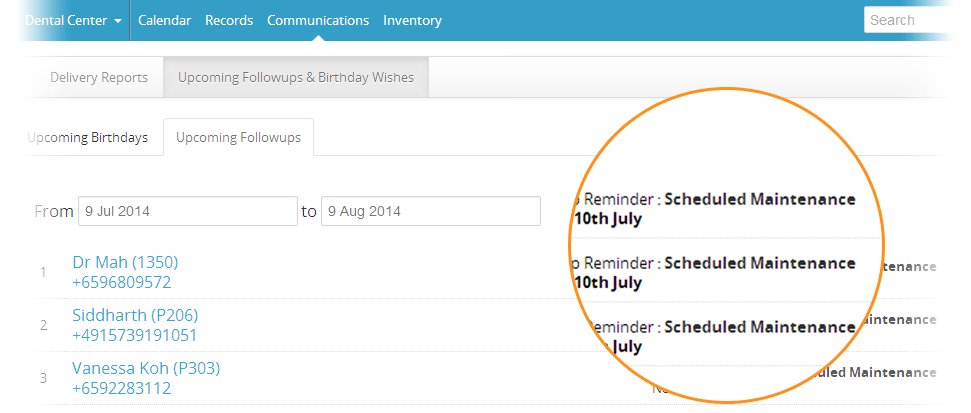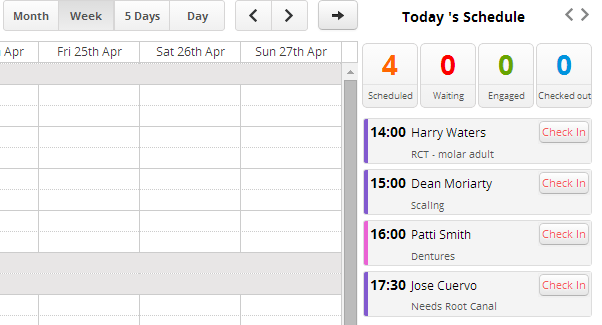Changes to Edit With Trail in Clinical Notes
Note: Applicable for customers in Singapore only.
Clinical notes are essential to track patient records, and there are several revisions to be made when tracking a patient through the various stages of treatment. Understanding the need for auditing the edit trail in Clinical Notes, Practo brings you a solution to help you edit and review revisions to patient records effortlessly.
Since many edits occur within a 24-hour period of note creation, this new feature automatically updates notes and leaves an edit trail only after the 24-hour period.
With the new edit trail option you can:
- Make edits with 24 hours without leaving an edit trail
- Retain the doctor name and date to the clinical note
- View dates of note creation and note revision separately
We trust this feature will help you easily track and monitor edits to Clinical Notes.