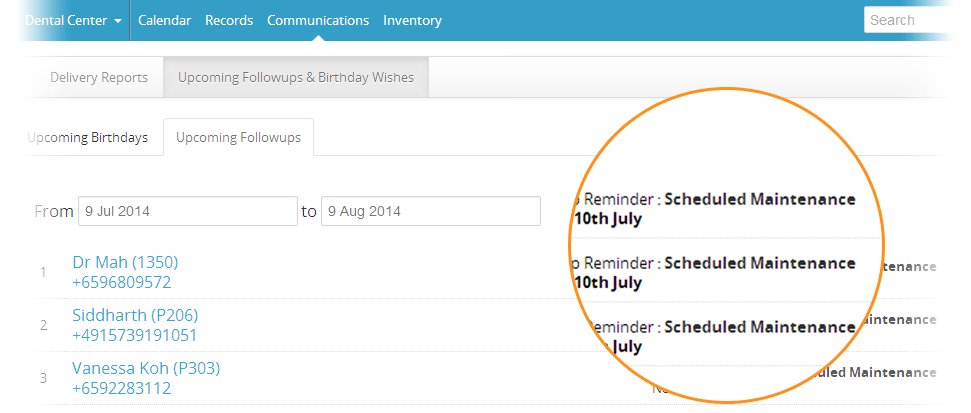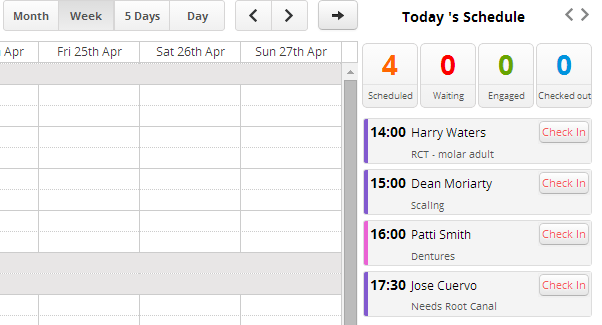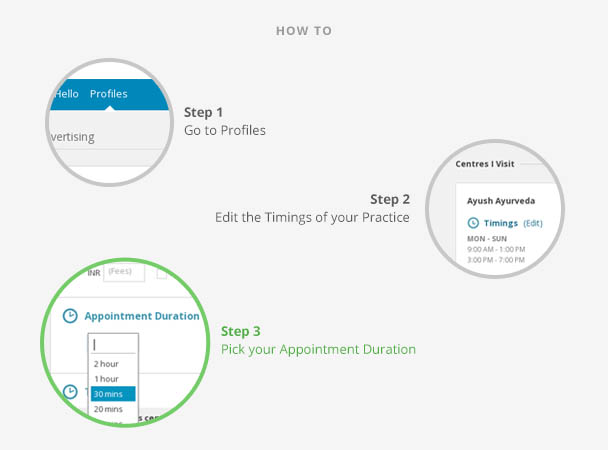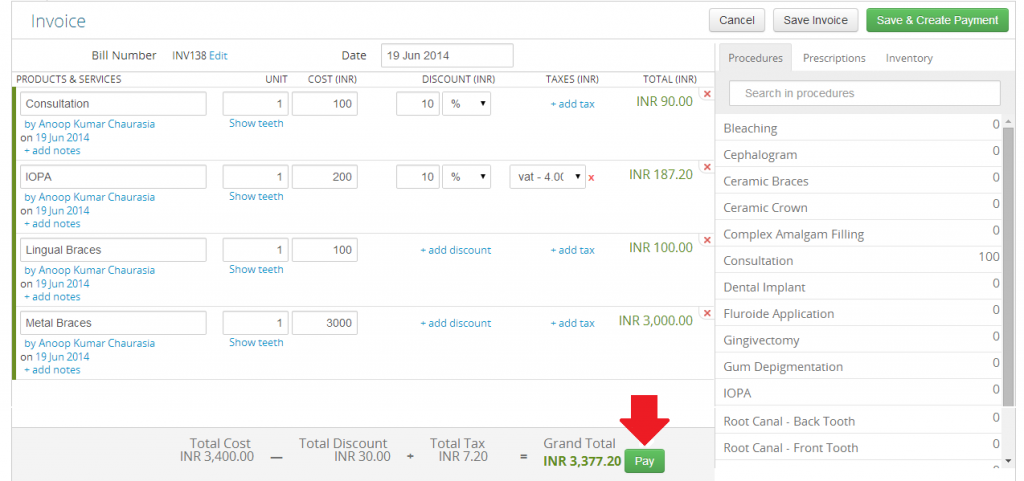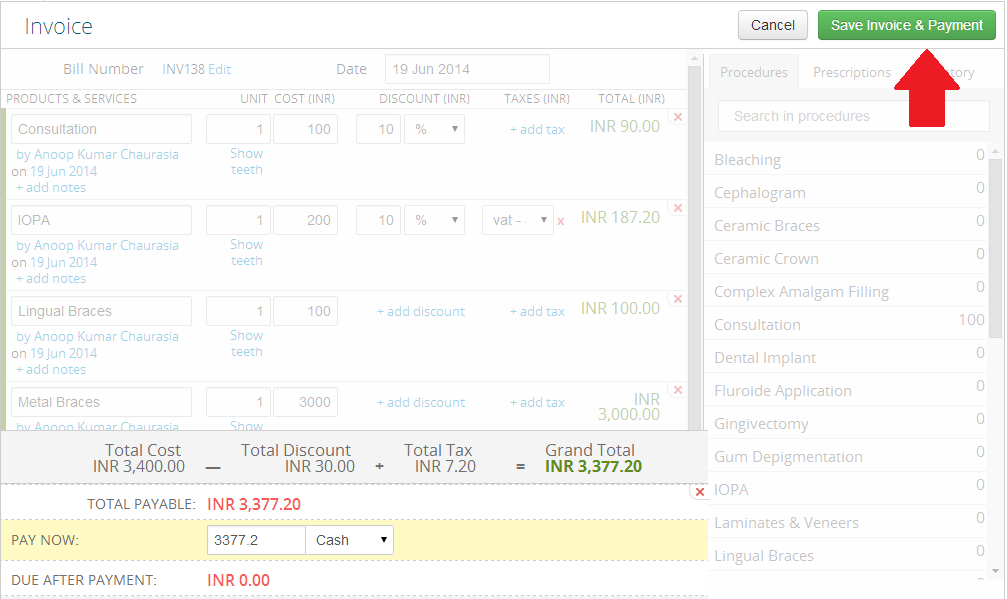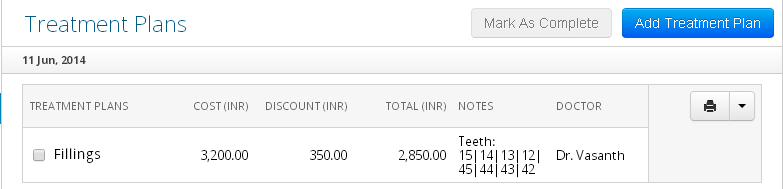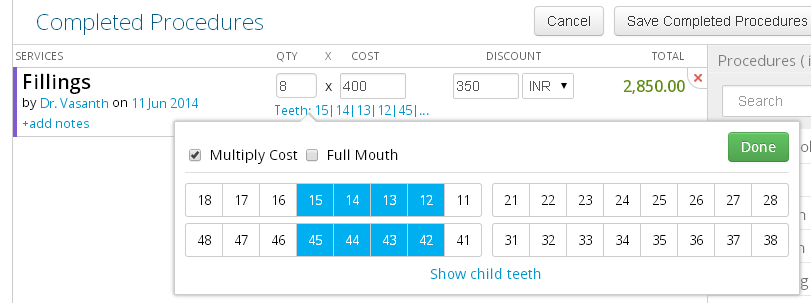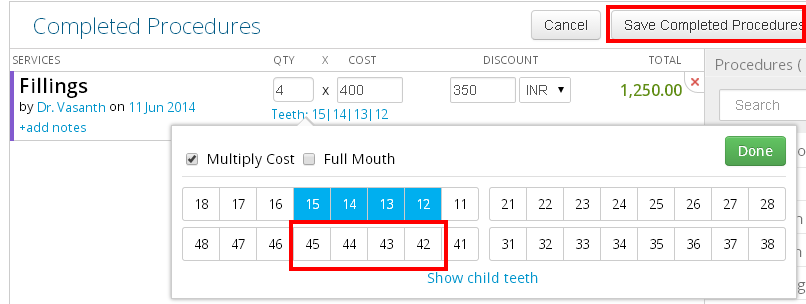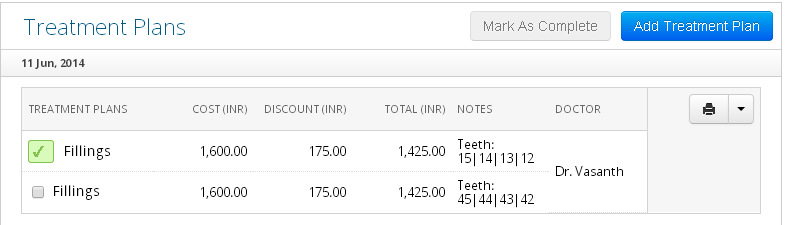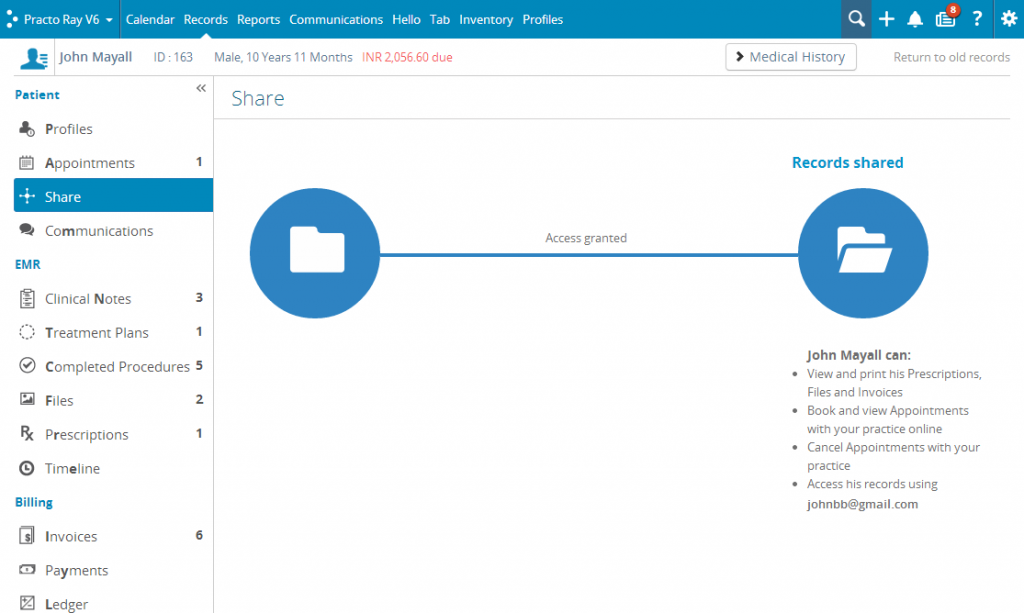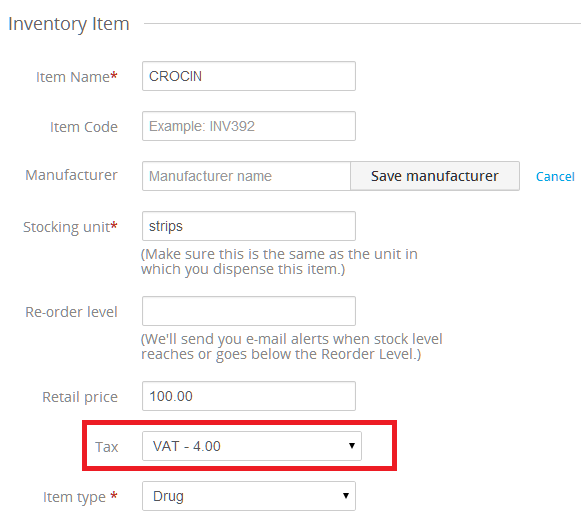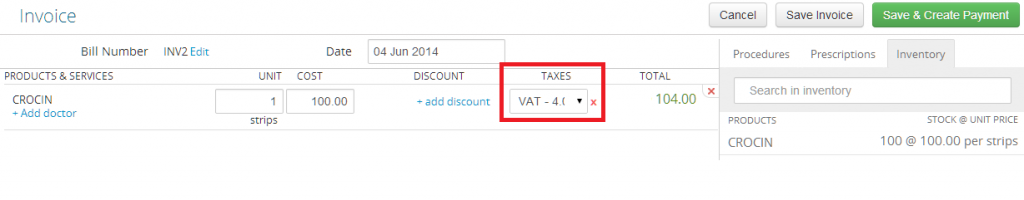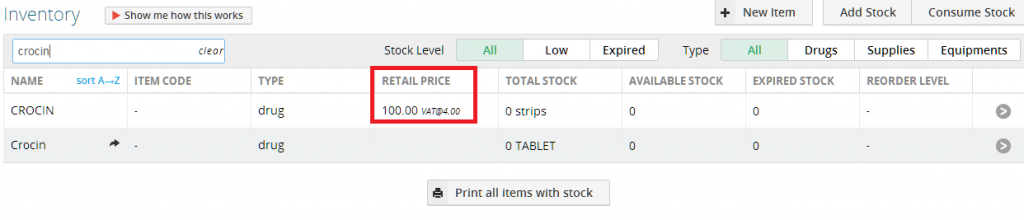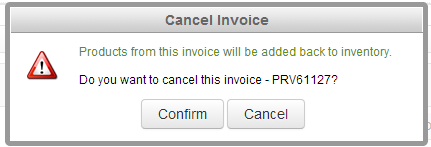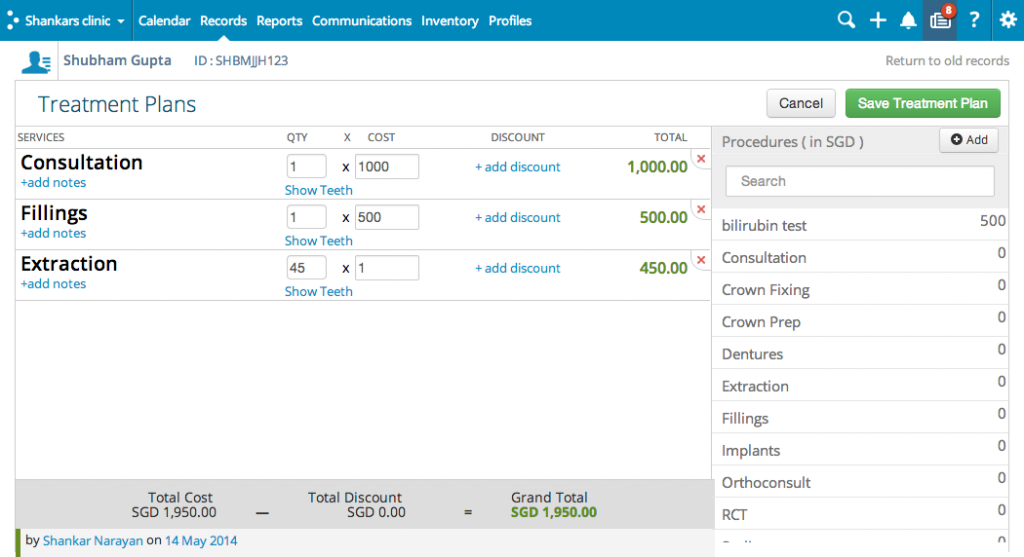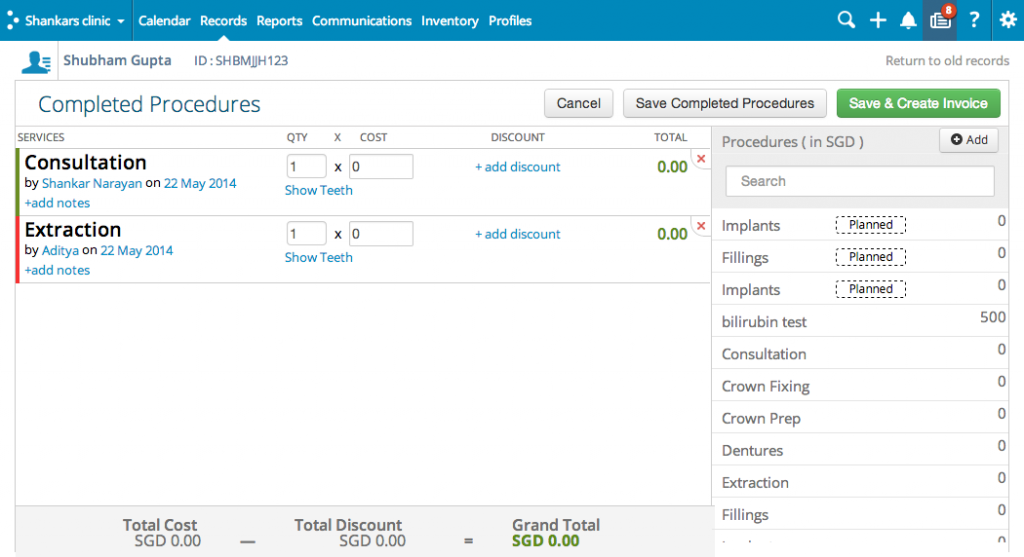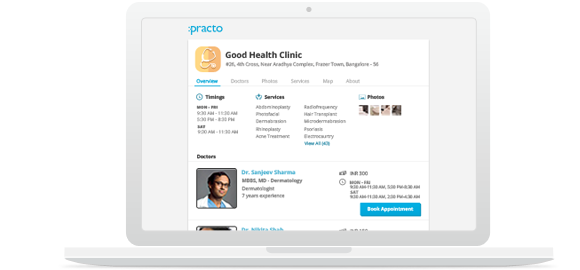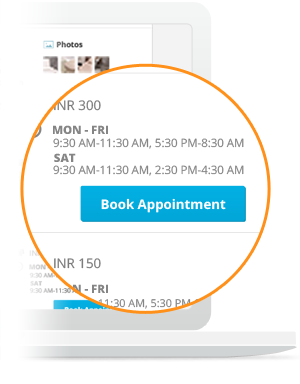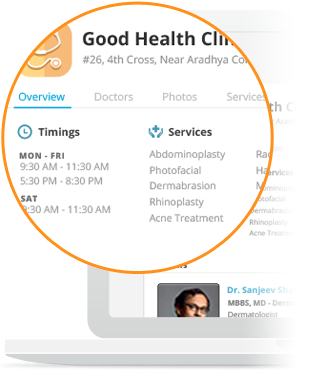The Practo Microsite is your own personal space on Practo. Now, your address on the Internet looks better than before. We also wanted your patients to have a better experience when they visit your microsite, so we’ve made these changes:
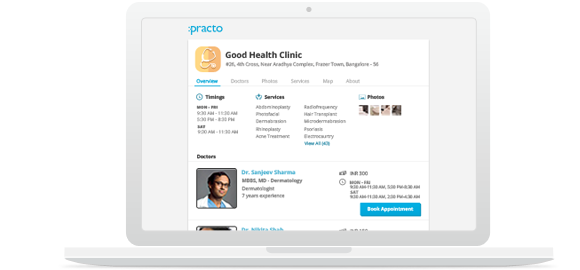
One place for all your clinic information:
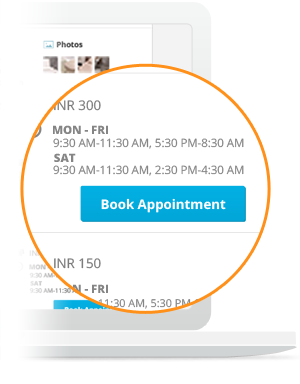 List out all the doctors in your clinic, your timings, consultation and much more in a page made just for you.
List out all the doctors in your clinic, your timings, consultation and much more in a page made just for you.
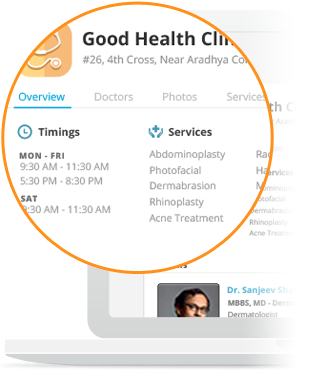
Appointment Booking Made Easy
We’ve done away with the old appointment booking method and brought in ABS so your patients can book instantly confirmed appointments with you. If you don’t have ABS, worry not, because our Appointment Booking Team with confirm it through the phone.
Your Microsite’s URL is the same as your Practo URL, with the /clinic part removed. So if your clinic’s URL is https://www.practo.com/clinic/goodhealth, then your Microsite URL will be https://www.practo.com/goodhealth
Your microsite is like your virtual reception, so make sure that your patients know about it by sharing your microsite link on your Social Media and Website. And hey, if you put it on your visiting card, you’ll definitely impress quite a few people. Your microsite will look great even on mobile phones, so people can access your information from anywhere. The Microsite is a free service that comes with your Practo Ray subscription.